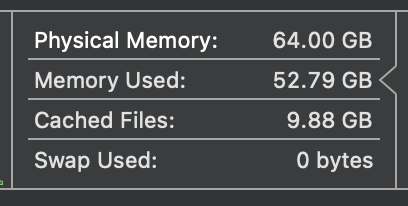Hi all
I currently have a 13,3 2016 MacBook Pro. 1tb and I believe 16gb Ram.
OS high siera.
A lot of apps and devices I recently got apparently aren’t compatible anymore so I’m thinking of either M1 Max or M2 max 16” MacBook Pro.
32-64ram & 2TB.
I do keep my computers for a very long time and I try not to do OS updates.
As this is a long term investment which of the 2 would you recommend?
Are the price difference significant to get M2 max?
Thanks!
I currently have a 13,3 2016 MacBook Pro. 1tb and I believe 16gb Ram.
OS high siera.
A lot of apps and devices I recently got apparently aren’t compatible anymore so I’m thinking of either M1 Max or M2 max 16” MacBook Pro.
32-64ram & 2TB.
I do keep my computers for a very long time and I try not to do OS updates.
As this is a long term investment which of the 2 would you recommend?
Are the price difference significant to get M2 max?
Thanks!