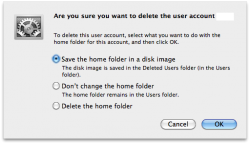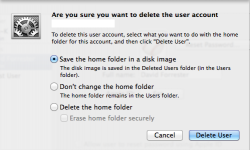This post is no longer a work in progress and is now finished. Was updating in writing this post kind of live just encase the OP comes online and sees this. As always I like to start with this: If the data on the drive is important to you you probably are best seeking a data recovery specialist.
Jennifer, First thing is to stop using this computer immediately as you will cause more data loss turn it off and leave it off. From another computer, We first need to attempt to identify what your husband did.
Worst case scenario you're going to have to look at data recovery.
Now we need to determine what your husband has done, This should be done from another computer. There's several options when deleting a user and they are different depending on which version of OS X you're using.
I'll explain which each option means in the screenshots below and will explain to you how to determine what has happened at the end.
In the above screenshot.
The first radio button: A disk image is saved to a deleted users folder in the users directory on the Macintosh HD. If your husband chose this option and did not delete the file that was generated afterwards all your data is fine.
The second radio button: If your husband chose this option the data should be located in the same location it was originally in the users directory. If he didn't choose to delete this folder manually afterwards all your data is fine.
The Third radio button: If your husband chose this option all the data was deleted and you will need to use data recovery software to recover it.
In the above screenshot.
The first radio button: A disk image is saved to a deleted users folder in the users directory on the Macintosh HD. If your husband chose this option and did not delete the file. that was generated afterwards all your data is fine.
The second radio button: If your husband chose this option the data should be located in the same location it was originally in the users directory. If he didn't choose to delete this folder manually afterwards all your data be fine.
The Third radio button: If your husband chose this option all the data was deleted and you will need to use data recovery software to recover it. If he also chose to check that box below the data is permanently gone and will not be recovered using any software.
Now you need to get access to the hard drive from another computer to determine which option your husband chose and if required use recovery software to try and retrieve your data.
Without knowing more about your situation like what Mac Mini it is or what type of computers you have access to other than this computer. This next lot of information will be a little bit broad.
Essentially you need to connect the hard drive to another computer (Preferably a mac.) either by removing the drive from the Mac Mini or using something like target disk mode.
Once you're connected to the drive, you will need to navigate to.
For first radio button: You want to navigate to
Macintosh HD/Users/Deleted Users/ in this directory there should be a file with the deleted username ending in .dmg if present all your data will be located in the disk image and can be retrieved and transfer to another user.
For second radio button: You want to navigate to
Macintosh HD/Users/ There should be a file with the deleted username if this directories intact and if the relevant subdirectories are present its most likely that the data is still there and can be easily transfer to another user.
If nothing was located in these two locations or your husband can remember removing the files afterward. Unfortunately your only option will be to try data recovery software.
From
another post earlier today. As I've written enough.
If the data on the drive is important to you you probably are best seeking a data recovery specialist.
You have seriously jeopardised your chances of full recovery by writing data to the drive when you reinstalled the operating system not to mention using the computer afterwards. You may get lucky and will be able to achieve a partial recovery or really lucky and recover all your files.
You're going to need another hard drive larger than the one you currently have in the machine and access to another computer to do the recovery as doing the recovery directly to the drive will definitely calls more data loss.
Mac Data Recovery Software.
Prosoft:
Data Rescue 4
Alsoft:
DiskWarrior 4
Micromat:
Techtool Pro 7
CleverFiles:
Disk Drill
Jennifer, I wish you the best of luck. You're going to need it.