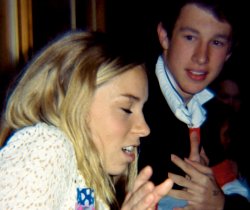Any help would be great.
Finally bought a hasselblad to take a step up from the 120 Lomo camera!
I've taken one roll and scanned it in however, I keep on getting some really nasty noise in any of the dark areas.
This has never happened with the scanner before (Canoscan 8800F) and even with all the filters turned off it's still there.
I have attached a picture to show what I mean. 100% crop at high quality 4800dpi tiff scan.
I don't think it's a case of under exposure either as I have been using a good quality light meter and if anything on an old camera the shutter would be slower than selected meaning more light surely!
Anyway I hope someone can shed some light.
Finally bought a hasselblad to take a step up from the 120 Lomo camera!
I've taken one roll and scanned it in however, I keep on getting some really nasty noise in any of the dark areas.
This has never happened with the scanner before (Canoscan 8800F) and even with all the filters turned off it's still there.
I have attached a picture to show what I mean. 100% crop at high quality 4800dpi tiff scan.
I don't think it's a case of under exposure either as I have been using a good quality light meter and if anything on an old camera the shutter would be slower than selected meaning more light surely!
Anyway I hope someone can shed some light.