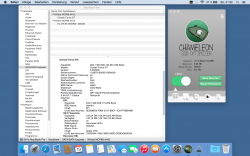Successfully updated to Yosemite. Started the Chameleon SSD Optimizer and it told me there was an update available that supported Yosemite. I updated Chameleon and restarted. Upon restart, there was a progress bar for a minute or so and then I got the universal no indicator (circle with a diagonal line). Have I bricked my iMac? It won't boot into safe mode. I can get reinstall OS X from the recovery partition but will that do fresh install on or will it "re-upgrade" the OS?
Thanks for any help you give or light you can shed.
The exact same thing happened to my iMac too. Although I don't think it is related to Chameleon. I updated it and turned on TRIM on my MBP first and had zero problems.
I think something in my iMac installation got messed up because of these clues, which was before I ever got to looking at Chameleon.
- No startup chime sounded
- Apple did not ask me to verify my Apple ID sign-in with 2FA
- OS X did not prompt me to turn on iCloud Keychain
- OS X did not prompt me to enable iCloud Drive
- OS X felt sluggish
I ended up having to use the recovery partition and restore from Time Machine to get it running again. Once that was complete, all of the above things happened as they should and I updated Chameleon, turned on TRIM and restarted the iMac. No problems this time and it's running well.