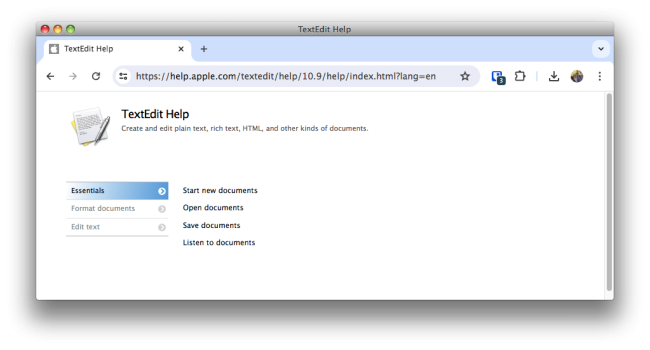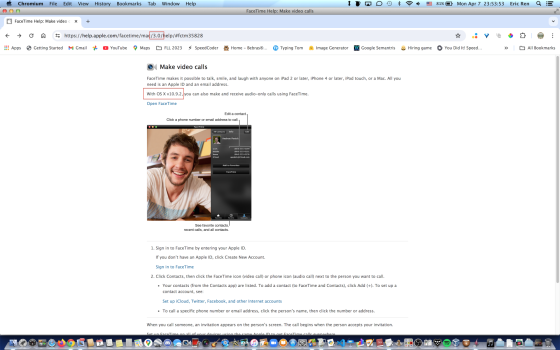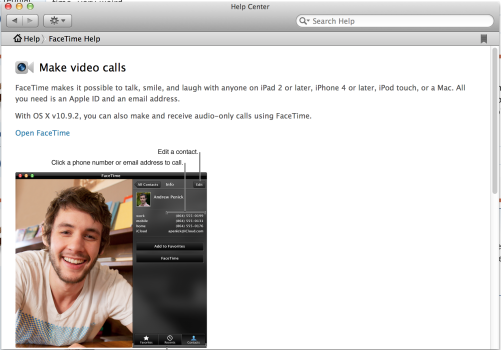Funny thing, clicking on "help" documentation for most system apps (e.g. textedit, syspreferences) no longer works. Clearly a bug on apple side since the actual help documentation is all online and still works for 10.8
but the 10.9 version fails with some javascript error. Trying to use the version of the JS framework from the 10.8 doesn't work. It's probably possible to muck around and get it working, but 10.9 and 10.8 are close enough.
You can get the url for help documentation from the info.plist of underlying help bundle btw. Maybe someone can write simbl plugin to automatically redirect 10.9 to 10.8 version. Or if you're already using some system-wide proxy just rewrite the url there.
but the 10.9 version fails with some javascript error. Trying to use the version of the JS framework from the 10.8 doesn't work. It's probably possible to muck around and get it working, but 10.9 and 10.8 are close enough.
You can get the url for help documentation from the info.plist of underlying help bundle btw. Maybe someone can write simbl plugin to automatically redirect 10.9 to 10.8 version. Or if you're already using some system-wide proxy just rewrite the url there.