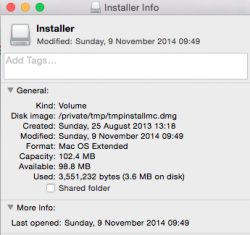Hi all
I'm hoping you can help.
Every day I get a mysterious Installer.dmg appear on the Desktop.
Of course, I am not clicking on it as I don't know what damage it will do to my system.
What I need help with is finding the location of the file on the HDD so I can flush it once and for all.
How can I do this? Get Info gives me this:
/private/tmp/tmpinstallmc.dmg
I've tried using Spotlight to find a instatllmc.dmg file but no luck.
Thanks in advance!
I'm hoping you can help.
Every day I get a mysterious Installer.dmg appear on the Desktop.
Of course, I am not clicking on it as I don't know what damage it will do to my system.
What I need help with is finding the location of the file on the HDD so I can flush it once and for all.
How can I do this? Get Info gives me this:
/private/tmp/tmpinstallmc.dmg
I've tried using Spotlight to find a instatllmc.dmg file but no luck.
Thanks in advance!