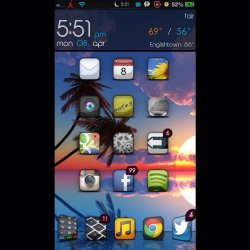So I have this theme called iShadyHD downloaded, and along with the weather widget, the wallpaper changes based on what the weather is. How do i disable this so I can set my own wallpaper on my springboard? I did attach a picture of my springboard, the wallpaper that is shown when the weather is "fair" is actually the one I am going to set permanently as soon as i can figure out howto disable the wallpaper changing based on the weather and when its night and day.
Got a tip for us?
Let us know
Become a MacRumors Supporter for $50/year with no ads, ability to filter front page stories, and private forums.
iPhone [Help] How to make a changing wallpaper not change.
- Thread starter NickyLanzz
- Start date
- Sort by reaction score
You are using an out of date browser. It may not display this or other websites correctly.
You should upgrade or use an alternative browser.
You should upgrade or use an alternative browser.
So I have this theme called iShadyHD downloaded, and along with the weather widget, the wallpaper changes based on what the weather is. How do i disable this so I can set my own wallpaper on my springboard? I did attach a picture of my springboard, the wallpaper that is shown when the weather is "fair" is actually the one I am going to set permanently as soon as i can figure out howto disable the wallpaper changing based on the weather and when its night and day.
Whats the name of the widget? Is it an iWidget? I have iShady but I am not finding that widget. I think you can disable it in the HTML, but I was going to look if I can find the widget. Or remove all the other walls and just copy the one you want and rename it for all the ones you deleted.
Whats the name of the widget? Is it an iWidget? I have iShady but I am not finding that widget. I think you can disable it in the HTML, but I was going to look if I can find the widget. Or remove all the other walls and just copy the one you want and rename it for all the ones you deleted.
In cydia it is called "iShadyWidgets Pack i5" and in winterboard it is called iShadyTop HS iP5.
Anybody else know how to go about this? I went into the widget folder and there is no wallpaper.png file so i cannot replace it like that, idk how to edit the HTML file, any helpers?
Anybody else know how to go about this? I went into the widget folder and there is no wallpaper.png file so i cannot replace it like that, idk how to edit the HTML file, any helpers?
I had to leave for a while. I am downloading the widget now and will see if I can figure it out. I am no expert though, so no promises
I had to leave for a while. I am downloading the widget now and will see if I can figure it out. I am no expert though, so no promises.
Awesome man! I appreciate it so much, neither am i, thats why I came here
Awesome man! I appreciate it so much, neither am i, thats why I came here. But i'll keep an eye out for you the comment back with details man. Thanks again!
I am not really sure. I can play some more, but I think if it was me I would go into iShadyTop HS iP5.theme/Icon Sets/i5/ and just copy your wallpaper over each image.
Sorry I dont know the correct way, but that should work for you.
If the theme wasn't so big I wouldn't mind downloading it and doing it for you. If you zip the specific theme and upload it here I can have a look at it but what jjk454ss is saying should work.
I am not really sure. I can play some more, but I think if it was me I would go into iShadyTop HS iP5.theme/Icon Sets/i5/ and just copy your wallpaper over each image.
Sorry I dont know the correct way, but that should work for you.
Thank you so much man, I did that and now its only the one wallpaper I want
Thank you so much man, I did that and now its only the one wallpaper I want, thanks again bro!
No problem
Register on MacRumors! This sidebar will go away, and you'll see fewer ads.