Don’t worry about this guys it’s already fixed
All texts are replaced with square box with question mark inside.
I tried to restart my device and change the language but nothing worked.


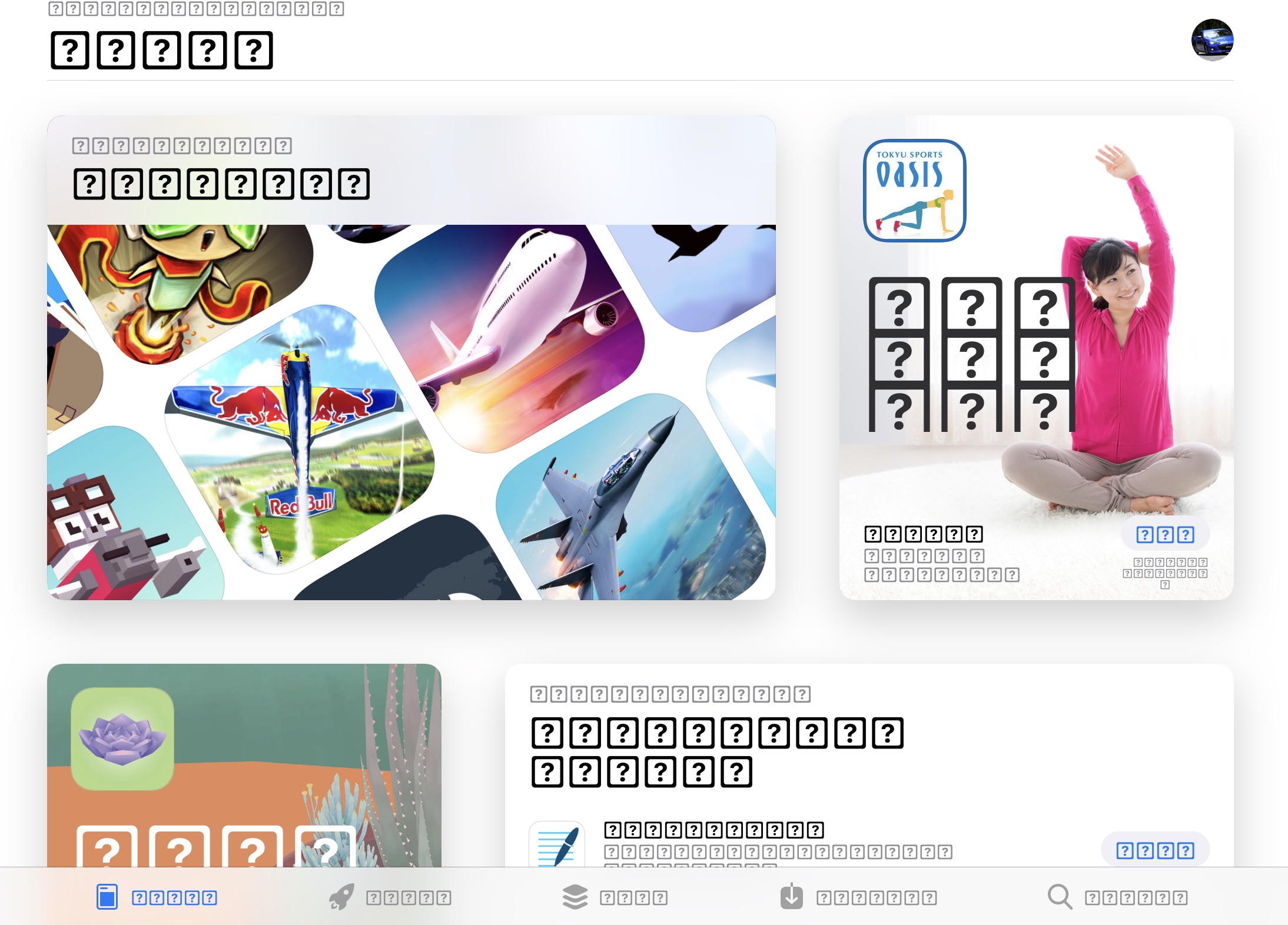
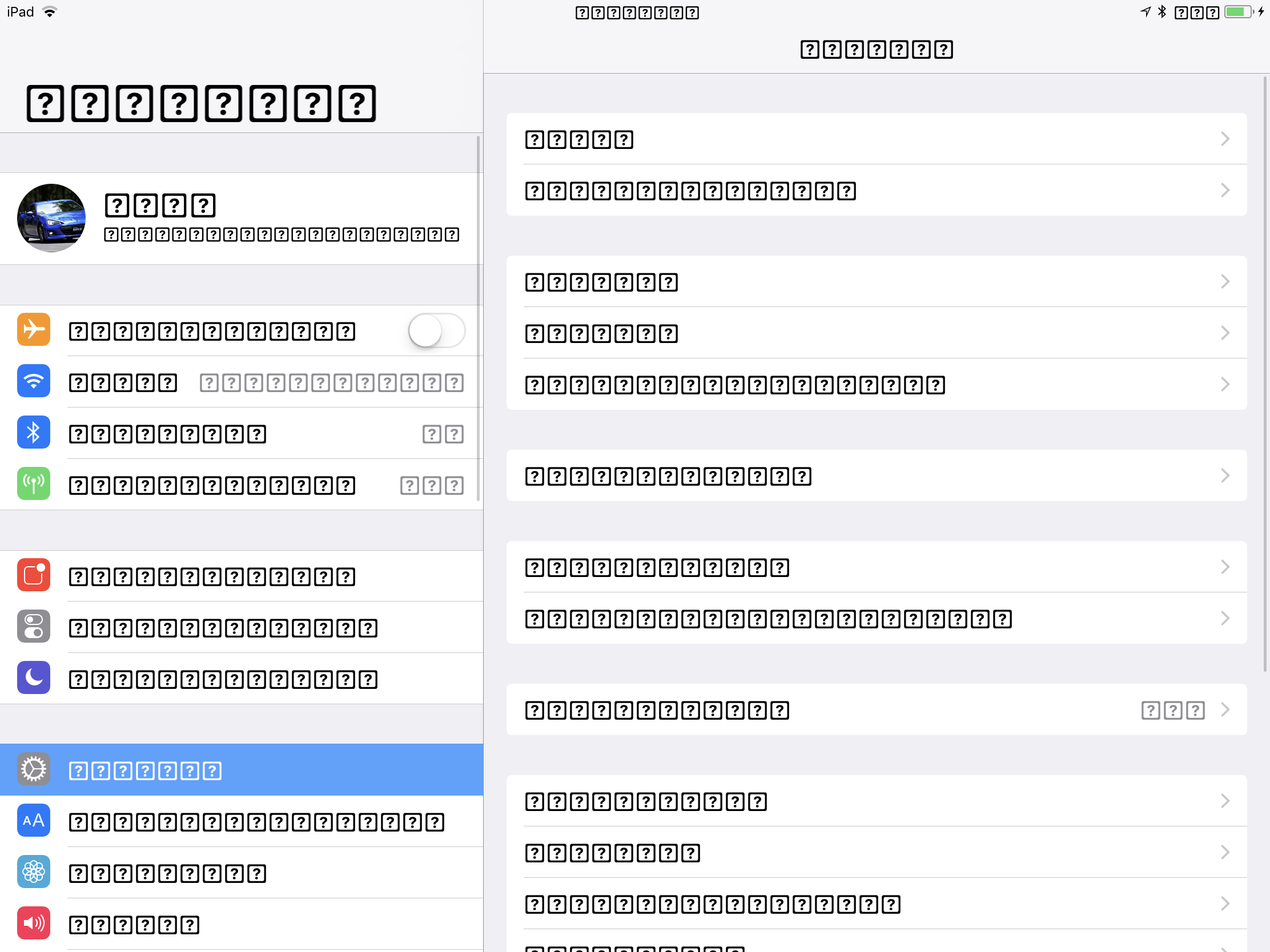
My iPad is iPad Pro 10.5 inch and my iOS ver is 11
All texts are replaced with square box with question mark inside.
I tried to restart my device and change the language but nothing worked.
My iPad is iPad Pro 10.5 inch and my iOS ver is 11
Last edited:

