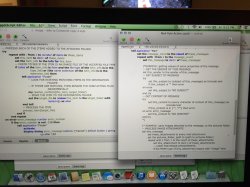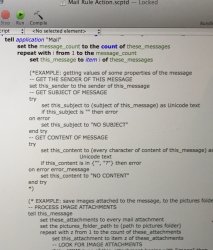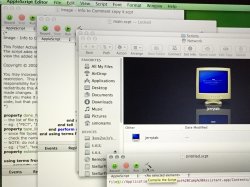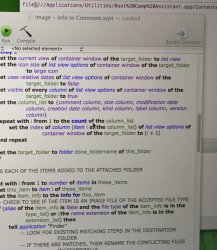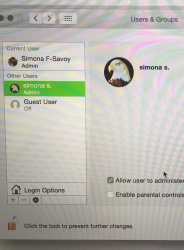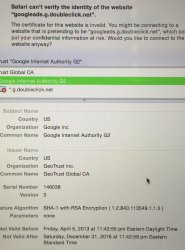I have been having sooooo many problems in the last 2 years or so with my apple devices...right now, I just got my brand new macbook pro retina 13 " back from apple repair...had installed new drive , logic board...I know its not the hardware, Ive been to apple at least 12 times a year, all they do is reset and reinstall. I do that myself now, its getting soo bad. I had to buy books to try and find my issues, mostly remotes, security, sharing from other computers....I finally narrowed it down when I found a unix root administrator logged on my login page, thats when I knew I was not in control. Sometimes there are users or guests I dont know logged on. I have seen ssh, telnet remotes, ubuntu, ruby, python,etc. and now microsoft exchange, Untitled volumes and no uninstallation of windows in boot camp option. Apple doesnt know what I can do, its over my head now. I hope that if I can find windows and remove it from my mac it might help, right now I dont have permissions do do anything and traced it to a volume on my external drive, which is on my harddrive now, somewhere. This is where I stop. I cant go on alone. I have tried but am totally stuck...can anyone help me? Its getting impossible to do anything on any of my devices anymore! Sim.
Become a MacRumors Supporter for $50/year with no ads, ability to filter front page stories, and private forums.
HELP! I think I have Windows 7 on my MacbookPro through bootcamp, not by me!
- Thread starter sim Fochi
- Start date
- Sort by reaction score
You are using an out of date browser. It may not display this or other websites correctly.
You should upgrade or use an alternative browser.
You should upgrade or use an alternative browser.
I have been having sooooo many problems in the last 2 years or so with my apple devices...right now, I just got my brand new macbook pro retina 13 " back from apple repair...had installed new drive , logic board...I know its not the hardware, Ive been to apple at least 12 times a year, all they do is reset and reinstall. I do that myself now, its getting soo bad. I had to buy books to try and find my issues, mostly remotes, security, sharing from other computers....I finally narrowed it down when I found a unix root administrator logged on my login page, thats when I knew I was not in control. Sometimes there are users or guests I dont know logged on. I have seen ssh, telnet remotes, ubuntu, ruby, python,etc. and now microsoft exchange, Untitled volumes and no uninstallation of windows in boot camp option. Apple doesnt know what I can do, its over my head now. I hope that if I can find windows and remove it from my mac it might help, right now I dont have permissions do do anything and traced it to a volume on my external drive, which is on my harddrive now, somewhere. This is where I stop. I cant go on alone. I have tried but am totally stuck...can anyone help me? Its getting impossible to do anything on any of my devices anymore! Sim.
If Boot Camp was on this system you would see a partition in Disk Utility.
If you believe you have lost control then you should get professional help.
Specifically, take the laptop to an Apple Certified support center. Have them revert your system back to a single partition, wipe the drive and re-install the OS. Also, ask them to setup a firmware password to prevent your laptop from being started from another device. Other security hardening measures to ask for help with are:
- Creating a secure password you can remember (never write it down)
- Disabling Automatic Login
- Disabling Guest Accounts
- Requiring a password after sleep or screen saver begins
- Turning ON the option to download only from the Apple's App Store
- Turning OFF Sharing services for All Users
- Turning ON firewall protection
Some of this may be extreme measures to take, but seems like you are in an extremely rare situation on a Mac. So, first step would be to lock down your laptop and regain control. Next step then would be to always remember to practice safe computing and keep taking the meds your doctor prescribed.
Specifically, take the laptop to an Apple Certified support center. Have them revert your system back to a single partition, wipe the drive and re-install the OS. Also, ask them to setup a firmware password to prevent your laptop from being started from another device. Other security hardening measures to ask for help with are:
- Creating a secure password you can remember (never write it down)
- Disabling Automatic Login
- Disabling Guest Accounts
- Requiring a password after sleep or screen saver begins
- Turning ON the option to download only from the Apple's App Store
- Turning OFF Sharing services for All Users
- Turning ON firewall protection
Some of this may be extreme measures to take, but seems like you are in an extremely rare situation on a Mac. So, first step would be to lock down your laptop and regain control. Next step then would be to always remember to practice safe computing and keep taking the meds your doctor prescribed.
Last edited:
Hi, thank YOU! I knew most of this except the partition...not very clear on that one... Also, now I know what to ask them to, I sounded torally confusing each time... But there was so much going on, I couldnt pinpoint it, and they want to know specifically what it is you want them to do. So YES, thankyou. This is what I needed....!
I was stuck.. Now i have another shot, great.
I was stuck.. Now i have another shot, great.
I use my mac foe editing images... Im a photographer... I'm seein strange scrpts.. And my images go missing or get manipulated, or I find multiple hidden attachments. My emails have scripts attached ti look fir inages and or attach sutomatically my photo storage or library and change recipient ( hidden) to who knows where anf who knows why?
Try another screen shot you can read ! I dont know what this means, or what ....,,,,
My share screen ****... I have NEVER SHARE OR REMOTED ANYTHING IN MY LIFE! I am the ONLY user on my devices... confusing, I am not an IT tech..,, but i am no stranger to comps...?degree in comp graphics and web design, and I am a techie at CBC TV.....
Try another screen shot you can read ! I dont know what this means, or what ....,,,,
My share screen ****... I have NEVER SHARE OR REMOTED ANYTHING IN MY LIFE! I am the ONLY user on my devices... confusing, I am not an IT tech..,, but i am no stranger to comps...?degree in comp graphics and web design, and I am a techie at CBC TV.....
Attachments
Last edited by a moderator:
are you using a corporate network? i know at my office when I plug in my mac it shows all the PC's on the network because well its a network. even if I am connected to them or not.
Is screen sharing turned on? how about remote access??
Is screen sharing turned on? how about remote access??
Nope, my personal computer, I never share my screen, or allow ANY access to anyone....in fact I take extra measures to check all settings before I use my computer, sometimes I have to change them back.... I am the only user... It seems to do eith my images...? I csn only guess why... My images are big , high in mg px. I statyed noticing some that wrre recovered, different names, and pages or whatever attach'd, hidden, that I couldnt open. But Why and what for, and going where... Drives me nuts ... Cause I dont know what I am contributing to!
Sometimes I find other users signed on my logon page... Once a root user was administrator... This was the latest one... A different version of my name as a second admin. (I did not set it up)...
Or sites I use, I cant trust, never know whats real...
Sometimes I find other users signed on my logon page... Once a root user was administrator... This was the latest one... A different version of my name as a second admin. (I did not set it up)...
Or sites I use, I cant trust, never know whats real...
Attachments
Last edited by a moderator:
umm after seeing the user you said you didn't set up I would seriously consider disconnecting from any WiFi or wired network immediately and then back up important files and reboot in recovery, start disk utility combine any partitions, into one big drive, format the HDD then reinstall the OS.....and not restore from a time machine backup.
even if you don't restore your files are still accessible in the sparsebundle
even if you don't restore your files are still accessible in the sparsebundle
To BlackA4
Hi..... Thanks for your replies... I'vedone everything you said in your earlier reply....except the partitioning... When i go there i only see 3 partitions, all named same... I tried making my volume one partition... But i dont know what to do really...i plugged in all 3 of my external backups when i crashed... One by one i repsired in disk utility and one was saying: logical group volume has 24 mb meta data with double redundency: others... Load virtual segment, metadata super block; load virtual address table segment tsble, metadata superblock; load verufy logical volumeB -trees; logical volume contains 1group;
Load and verfy 48829ODO-C4C5-4755-53BB-2013CO812A81;
Load & verify 925319F5-57FA-4CEO-A910-424B9E-23316B
Load free space summary
Storage system code 0
Updating windows boot.ini file , partitions appear fine.
Verifying partition map for Apple SSD SDO256F media
Checking EFI systems partitions
Checking all HFS data partition
Checking booter partitions... Disk os3
Checking journaled Hfs plus volume
Checking bitmap volume
Checking volume disk os2 Logical Volume Group
Verifying partition map for ssd apple sd256f media
Sorry about that, but i thought maybe if you glanced at this it would give you an idea what it all means.... Partitions are greek to me.
Is there a way i can do what you said... Make one partition and format my hdd... And if so, is it something i can do? Afain i apologize for putting tou through this, but i cant find help anywhere and itd been going on suncr 2011.... Escalating to this point.
Sincerely , Simona
Ps. Does this mean disconnecting my iphone from wifi too?
Nope, my personal computer, I never share my screen, or allow ANY access to anyone....in fact I take extra measures to check all settings before I use my computer, sometimes I have to change them back.... I am the only user... It seems to do eith my images...? I csn only guess why... My images are big , high in mg px. I statyed noticing some that wrre recovered, different names, and pages or whatever attach'd, hidden, that I couldnt open. But Why and what for, and going where... Drives me nuts ... Cause I dont know what I am contributing to!
Sometimes I find other users signed on my logon page... Once a root user was administrator... This was the latest one... A different version of my name as a second admin. (I did not set it up)...
Or sites I use, I cant trust, never know whats real...
Hi..... Thanks for your replies... I'vedone everything you said in your earlier reply....except the partitioning... When i go there i only see 3 partitions, all named same... I tried making my volume one partition... But i dont know what to do really...i plugged in all 3 of my external backups when i crashed... One by one i repsired in disk utility and one was saying: logical group volume has 24 mb meta data with double redundency: others... Load virtual segment, metadata super block; load virtual address table segment tsble, metadata superblock; load verufy logical volumeB -trees; logical volume contains 1group;
Load and verfy 48829ODO-C4C5-4755-53BB-2013CO812A81;
Load & verify 925319F5-57FA-4CEO-A910-424B9E-23316B
Load free space summary
Storage system code 0
Updating windows boot.ini file , partitions appear fine.
Verifying partition map for Apple SSD SDO256F media
Checking EFI systems partitions
Checking all HFS data partition
Checking booter partitions... Disk os3
Checking journaled Hfs plus volume
Checking bitmap volume
Checking volume disk os2 Logical Volume Group
Verifying partition map for ssd apple sd256f media
Sorry about that, but i thought maybe if you glanced at this it would give you an idea what it all means.... Partitions are greek to me.
Is there a way i can do what you said... Make one partition and format my hdd... And if so, is it something i can do? Afain i apologize for putting tou through this, but i cant find help anywhere and itd been going on suncr 2011.... Escalating to this point.
Sincerely , Simona
Ps. Does this mean disconnecting my iphone from wifi too?
go into Disk Utilities, mark the drives root (there will be a top level drive and 3 drives underneath)
click on the partition tab.
here you should see those 3 partitions (a partition is dedicated space on the drive) so the ones that are not OS X (usually called System, MacintoshHD or similar) delete those.
then drag the main drives partition size to fill the empty gap.
There are however a hidden partition for system restore, but this is irrelevant as it is secured (as far as I know)
you should end up with one main drive with one main partition.
no windows.
click on the partition tab.
here you should see those 3 partitions (a partition is dedicated space on the drive) so the ones that are not OS X (usually called System, MacintoshHD or similar) delete those.
then drag the main drives partition size to fill the empty gap.
There are however a hidden partition for system restore, but this is irrelevant as it is secured (as far as I know)
you should end up with one main drive with one main partition.
no windows.
1. You don't have Windows 7 on your machine. You have BootCamp Assistant which is a tool that can be used to make a partition for Windows and is available on every single Mac sold in the last years so that anyone who _wants_ to install Windows can do so. Nothing to worry about.
2. You showed a certificate that your computer doesn't trust. That's normal. If your computer doesn't trust it, you shouldn't trust it, and nothing will happen. Nothing to worry about.
3. The second admin account can just be deleted by you. Nothing to worry about.
4. The most important thing to do is to calm down, make a Time Machine backup of your computer, chill out again, and get professional help.
2. You showed a certificate that your computer doesn't trust. That's normal. If your computer doesn't trust it, you shouldn't trust it, and nothing will happen. Nothing to worry about.
3. The second admin account can just be deleted by you. Nothing to worry about.
4. The most important thing to do is to calm down, make a Time Machine backup of your computer, chill out again, and get professional help.
1. You don't have Windows 7 on your machine. You have BootCamp Assistant which is a tool that can be used to make a partition for Windows and is available on every single Mac sold in the last years so that anyone who _wants_ to install Windows can do so. Nothing to worry about.
2. You showed a certificate that your computer doesn't trust. That's normal. If your computer doesn't trust it, you shouldn't trust it, and nothing will happen. Nothing to worry about.
3. The second admin account can just be deleted by you. Nothing to worry about.
4. The most important thing to do is to calm down, make a Time Machine backup of your computer, chill out again, and get professional help.
after going back though your pictures, this guy is right. ^^
- Take a backup using Time Machine
- Erase and install your machine: http://support.apple.com/kb/PH18869?viewlocale=en_US
- recover the data you need from TM
- Erase and install your machine: http://support.apple.com/kb/PH18869?viewlocale=en_US
- recover the data you need from TM
- Take a backup using Time Machine
- Erase and install your machine: http://support.apple.com/kb/PH18869?viewlocale=en_US
- recover the data you need from TM
I would recover the data on another computer that is not currently used. Run virus/malware scan on it before copying it over to the fresh-installed Mac.
Then erase the other computer. Erase the backup. And proceed from there.
I never recover files from a backup that may be infected without passing it through a sandboxed system.
Register on MacRumors! This sidebar will go away, and you'll see fewer ads.