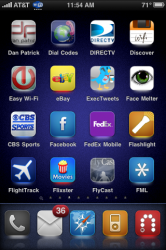I'm hoping some of you themers can help me. Before I upgraded from 3.0.1 (jb) to 3.1 jb I had installed Illumine 1.6 via Cydia. I re-installed it after updating to 3.1 and now many of my icons are not in the theme format.
I looked in my folders via SSH and it appears that I may have an older icon set that now doesn't include many of my icons and for the life of me I can't find anything newer.
I have screen shots of all my springboard pages before the update and at least a third of the icons are now the default icons. I did not customize or add icons to this theme's folder prior to the update, they were just there.
Any ideas?
Thanks!
Here is the before and after...
I looked in my folders via SSH and it appears that I may have an older icon set that now doesn't include many of my icons and for the life of me I can't find anything newer.
I have screen shots of all my springboard pages before the update and at least a third of the icons are now the default icons. I did not customize or add icons to this theme's folder prior to the update, they were just there.
Any ideas?
Thanks!
Here is the before and after...