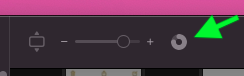Transferring files today and the progress bar is nowhere to be found
I tried Finder>Window>Show Progress Window but Show Progress Window is greyed out.
I know it will be greyed out when no file is transferring, but I am transferring a large file and it's still greyed out.
Any ideas how I can get it back?
Mac Mini M2
Ventura 13.4.1
I tried Finder>Window>Show Progress Window but Show Progress Window is greyed out.
I know it will be greyed out when no file is transferring, but I am transferring a large file and it's still greyed out.
Any ideas how I can get it back?
Mac Mini M2
Ventura 13.4.1