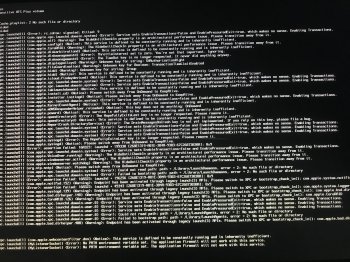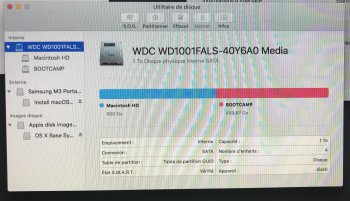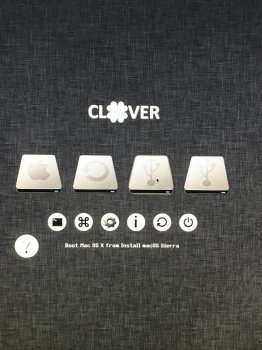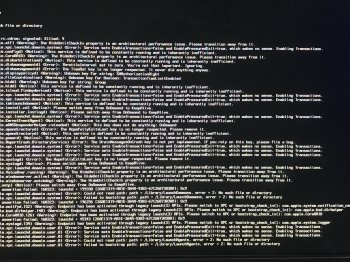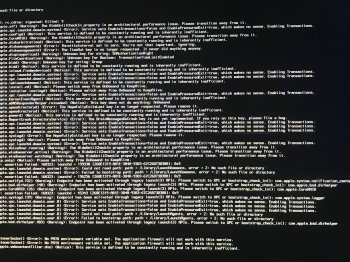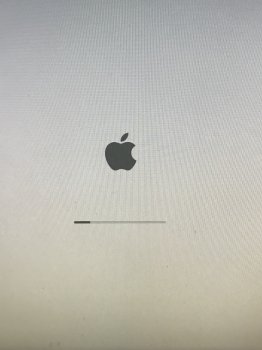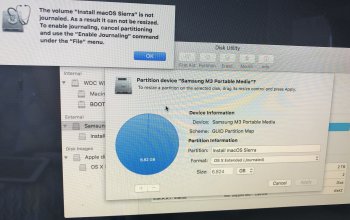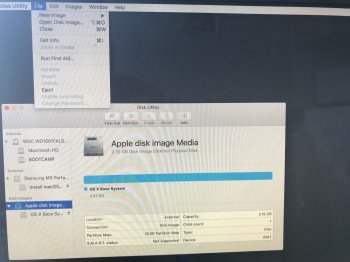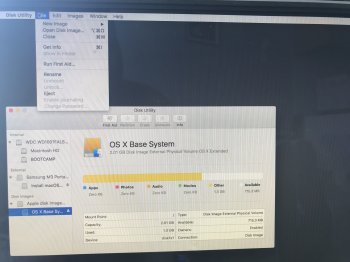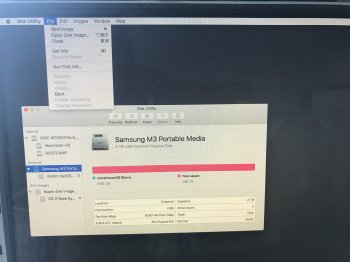Hi everybody,
Since few days my iMac doesn’t restart anymore.
When I boot it there is the apple and the loading which is very very very slow (it can take until an hour to get through it), and nothing after.
Is there any help I can get from here ?
Since few days my iMac doesn’t restart anymore.
When I boot it there is the apple and the loading which is very very very slow (it can take until an hour to get through it), and nothing after.
Is there any help I can get from here ?