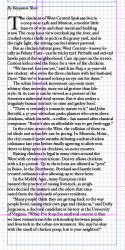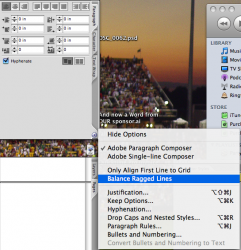I have an issue that is driving me crazy... in InDesign CS3, I am placing text and justifying it left, and many times (but apparently not always), it fills it into the columns with very irregular right side margins. This results in paragraphs looking way too narrow in some spots and just fine in others.
The thing that really gets me is that, looking at some of the lines that seem too short, InDesign is hyphenating and cutting words off at the end of a line way earlier than it needs to...
I've attached a screen grab to better illustrate what I'm talking about.
Anyone have any ideas? This is not only visually annoying but in situations where editors are having to actually cut stories shorter in order to allow for this oddity is unacceptable.
Please, any insight would be greatly appreciated.
The thing that really gets me is that, looking at some of the lines that seem too short, InDesign is hyphenating and cutting words off at the end of a line way earlier than it needs to...
I've attached a screen grab to better illustrate what I'm talking about.
Anyone have any ideas? This is not only visually annoying but in situations where editors are having to actually cut stories shorter in order to allow for this oddity is unacceptable.
Please, any insight would be greatly appreciated.