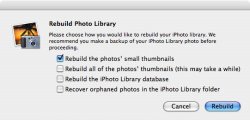One day my iPhoto stopped working, it launches and opens up, but it has none of my photos in it anymore. All my albums were there but they were empty. All my pictures were in the HD in the iPhoto folder. I never moved them or renamed them. When I try to import them, I get this error message.
"Unreadable Files: The following files could not be imported (they may be an unrecognized file type or the files may not contain valid data)"
I have plenty of availble memory. When I try to put in new pictures, I get the same message. I reinstalled iPhot, but that didn't help. I reinstalled all of OSX using the restore disk that came with the computer, but that didn't help either.
"Unreadable Files: The following files could not be imported (they may be an unrecognized file type or the files may not contain valid data)"
I have plenty of availble memory. When I try to put in new pictures, I get the same message. I reinstalled iPhot, but that didn't help. I reinstalled all of OSX using the restore disk that came with the computer, but that didn't help either.