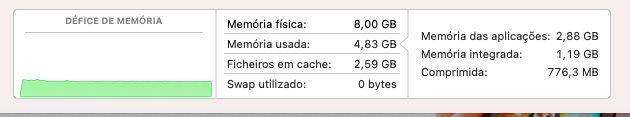Hello!
For MS Office 365 intensive use (Word, Excel and Power Point), and for large pdf’s view and editing, I’m considering replacing my 2013 MBA (which is struggling in some cases, even with 8 Gb RAM and a SSD). for a MB M1. For your experience, would your recommend the Air over the Pro, and 16 Gb RAM over 8 Gb?
Thank you.
For MS Office 365 intensive use (Word, Excel and Power Point), and for large pdf’s view and editing, I’m considering replacing my 2013 MBA (which is struggling in some cases, even with 8 Gb RAM and a SSD). for a MB M1. For your experience, would your recommend the Air over the Pro, and 16 Gb RAM over 8 Gb?
Thank you.