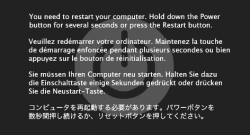Hello dudes
I have a 1 week and a half old MacBook, today my mac asked me to restart the system, I was in safari when suddenly a gray icon appeared on my screen with the shape of the power button asking me to restart the system holding the power button during a couple of seconds to restart or just turn off the mac, whats happening with my mac?? its brand new, during the week I installed 10.4.10 wishing that everything would be perfect but now it only one day this strANGE thing happened...what should i do??
I need help I dont know what should I do to avoid this thing, then after I turn off my mac and I turn it on again a screen appears telling me that was a system error and I should report Apple what I was doing when the problem appeared (surfing with safari and using microsoft word)
Whats happening??
I have a 1 week and a half old MacBook, today my mac asked me to restart the system, I was in safari when suddenly a gray icon appeared on my screen with the shape of the power button asking me to restart the system holding the power button during a couple of seconds to restart or just turn off the mac, whats happening with my mac?? its brand new, during the week I installed 10.4.10 wishing that everything would be perfect but now it only one day this strANGE thing happened...what should i do??
I need help I dont know what should I do to avoid this thing, then after I turn off my mac and I turn it on again a screen appears telling me that was a system error and I should report Apple what I was doing when the problem appeared (surfing with safari and using microsoft word)
Whats happening??