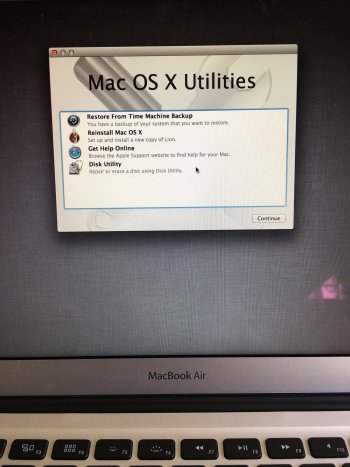Someone please help me! I was transferring photos from my phone onto my partner’s MacBook Air and it said “Storage almost full”, then all of a sudden the photo app closed by itself and there was a text saying “Phot app is not compatible...”, can’t remember exactly what it said. I then restarted the computer and it got stuck in the restart mode with the apple logo and the install bar (or whatever it’s called). It was like that for one hour and I read online how to get over that, so I force shut the computer and when I turned it on, it was just blank white and nothing happened, so I pressed “command + 3”. Now I have to choose between different options! What am I supposed to do? Obviously I don’t want anything to be erased on the computer!
Got a tip for us?
Let us know
Become a MacRumors Supporter for $50/year with no ads, ability to filter front page stories, and private forums.
HELP, Mac recovery!?
- Thread starter Helen88
- Start date
-
- Tags
- mac
- Sort by reaction score
You are using an out of date browser. It may not display this or other websites correctly.
You should upgrade or use an alternative browser.
You should upgrade or use an alternative browser.
If it said 'storage almost full' could it be that is actually the case? If the disk is full then it could be the reason why it wouldn't download your photos and also why it won't restart: there's just not enough disk space.
It may actually have the space but it's fragmented or damaged in some way.
Also, what version or OS are you running on the air and on the phone? If it's a much older OS it may very well not be compatible.
I think you need more info and what options you have like if you use cloud for back up, if you have time machine or any other back up that sort of thing in order to get any more advice.
It may actually have the space but it's fragmented or damaged in some way.
Also, what version or OS are you running on the air and on the phone? If it's a much older OS it may very well not be compatible.
I think you need more info and what options you have like if you use cloud for back up, if you have time machine or any other back up that sort of thing in order to get any more advice.
If a Mac's internal drive gets full or "nearly filled", there may not be enough free space left for the OS to get booted and running.
What you're probably going to have to do is get booted and running from an EXTERNAL boot drive, then delete some stuff from the internal drive, after which there should be enough free space for the OS to boot.
There are things you haven't told us:
What YEAR is the MacBook Air?
What version of the OS is on it?
Do you have any kind of backup drive?
If so, what kind of backup do you keep?
What's your level of "Mac expertise"?
(If you don't keep a backup, now you know what folks keep them).
How I would handle the problem:
1. Get an EXTERNAL drive
2. Boot to internet recovery (Command-OPTION-R at boot)
3. Connect the external drive and use disk utility to erase it
BUT DO NOT ERASE THE INTERNAL DRIVE !!!!!
4. Use the OS installer to install a copy of the OS onto the EXTERNAL drive
5. Set up a basic account (just username and password, skip everything else) on the external drive.
Then...
I would open and start browsing through the INTERNAL drive, looking for things that can safely be deleted.
Such things might be mostly movies (if you've saved any), as these tend to take up a LOT of space. There could also be time machine "local snapshots" eating up space.
What you throw out is up to you, but BE CAREFUL.
You need to get to having about 10gb of free space, at least.
Then...
Power down, disconnect the external drive (for now), and try booting again from the internal drive.
If this seems beyond what you feel confident in doing, it might be time to arrange a visit to an Apple Store genius bar if you have one within reasonable distance...
What you're probably going to have to do is get booted and running from an EXTERNAL boot drive, then delete some stuff from the internal drive, after which there should be enough free space for the OS to boot.
There are things you haven't told us:
What YEAR is the MacBook Air?
What version of the OS is on it?
Do you have any kind of backup drive?
If so, what kind of backup do you keep?
What's your level of "Mac expertise"?
(If you don't keep a backup, now you know what folks keep them).
How I would handle the problem:
1. Get an EXTERNAL drive
2. Boot to internet recovery (Command-OPTION-R at boot)
3. Connect the external drive and use disk utility to erase it
BUT DO NOT ERASE THE INTERNAL DRIVE !!!!!
4. Use the OS installer to install a copy of the OS onto the EXTERNAL drive
5. Set up a basic account (just username and password, skip everything else) on the external drive.
Then...
I would open and start browsing through the INTERNAL drive, looking for things that can safely be deleted.
Such things might be mostly movies (if you've saved any), as these tend to take up a LOT of space. There could also be time machine "local snapshots" eating up space.
What you throw out is up to you, but BE CAREFUL.
You need to get to having about 10gb of free space, at least.
Then...
Power down, disconnect the external drive (for now), and try booting again from the internal drive.
If this seems beyond what you feel confident in doing, it might be time to arrange a visit to an Apple Store genius bar if you have one within reasonable distance...
Helen, it's probably your partner's disk is too full and your system crashed. That's why you got the white screen. What you need is to get help from a Mac repair shop where they will have another Mac with a Thunderbolt port and cabling to access your partner's drive. They will put your partner's MB Air into Thunderbolt target disk mode and copy over everything on the Air's internal drive onto a larger capacity external SSD drive using another Mac. Then the repair shop will have a copy of DriveDX to ascertain if the SSD in your partner's Air is still ok.Someone please help me! I was transferring photos from my phone onto my partner’s MacBook Air and it said “Storage almost full”, then all of a sudden the photo app closed by itself and there was a text saying “Phot app is not compatible...”, can’t remember exactly what it said. I then restarted the computer and it got stuck in the restart mode with the apple logo and the install bar (or whatever it’s called). It was like that for one hour and I read online how to get over that, so I force shut the computer and when I turned it on, it was just blank white and nothing happened, so I pressed “command + 3”. Now I have to choose between different options! What am I supposed to do? Obviously I don’t want anything to be erased on the computer!
Or you need to have access to a different boot drive by creating it and then recovering from that. The challenge is that your computer will install Lion first onto this external boot drive, but you must update it all the way to your last OS. If the internal drive is formatted APFS, which it most likely is, then the minimum OS to read APFS formatted drive is High Sierra. It takes a very long time to get Lion to High Sierra through updating over the internet. That's why, if you're uncomfortable with that process, then getting someone to help you or booking an appointment with an Apple Genius to help you will speed up the process immensely if an Apple store is close by or with a 3rd party Apple repair shop.
Now, if your partner did make backup clone copies onto an external drive using Carbon Copy Cloner, then the recovery process will be much much quicker. Good luck!
Last edited:
If it said 'storage almost full' could it be that is actually the case? If the disk is full then it could be the reason why it wouldn't download your photos and also why it won't restart: there's just not enough disk space.
It may actually have the space but it's fragmented or damaged in some way.
Also, what version or OS are you running on the air and on the phone? If it's a much older OS it may very well not be compatible.
I think you need more info and what options you have like if you use cloud for back up, if you have time machine or any other back up that sort of thing in order to get any more advice.
Thank you for your reply!If it said 'storage almost full' could it be that is actually the case? If the disk is full then it could be the reason why it wouldn't download your photos and also why it won't restart: there's just not enough disk space.
It may actually have the space but it's fragmented or damaged in some way.
Also, what version or OS are you running on the air and on the phone? If it's a much older OS it may very well not be compatible.
I think you need more info and what options you have like if you use cloud for back up, if you have time machine or any other back up that sort of thing in order to get any more advice.
I don’t know if he’s got any backups. He doesn’t know anything about technology, so he’s no help
I tried to restart it again and the blank white screen was back. A question mark started blinking on the white screen, and that means “it can’t find a disc” or something like that
Thank you for your reply!If a Mac's internal drive gets full or "nearly filled", there may not be enough free space left for the OS to get booted and running.
What you're probably going to have to do is get booted and running from an EXTERNAL boot drive, then delete some stuff from the internal drive, after which there should be enough free space for the OS to boot.
There are things you haven't told us:
What YEAR is the MacBook Air?
What version of the OS is on it?
Do you have any kind of backup drive?
If so, what kind of backup do you keep?
What's your level of "Mac expertise"?
(If you don't keep a backup, now you know what folks keep them).
How I would handle the problem:
1. Get an EXTERNAL drive
2. Boot to internet recovery (Command-OPTION-R at boot)
3. Connect the external drive and use disk utility to erase it
BUT DO NOT ERASE THE INTERNAL DRIVE !!!!!
4. Use the OS installer to install a copy of the OS onto the EXTERNAL drive
5. Set up a basic account (just username and password, skip everything else) on the external drive.
Then...
I would open and start browsing through the INTERNAL drive, looking for things that can safely be deleted.
Such things might be mostly movies (if you've saved any), as these tend to take up a LOT of space. There could also be time machine "local snapshots" eating up space.
What you throw out is up to you, but BE CAREFUL.
You need to get to having about 10gb of free space, at least.
Then...
Power down, disconnect the external drive (for now), and try booting again from the internal drive.
If this seems beyond what you feel confident in doing, it might be time to arrange a visit to an Apple Store genius bar if you have one within reasonable distance...
I don’t know if he had any backups. He doesn’t get along with technology at all, he can barely send an email xD so he wouldn’t know anything about that either. I went through everything to delete stuff on it, it’s only photos and documents on it. I mentioned only two months ago that he should buy an external hard drive to store the photos on it, but time flies and we didn’t prioritize it
It’s a very old computer. At least 5y.
Don’t know which OS.
I could do all that above, but now I have a new problem: I restarted the computer and the white screen is back. There’s a question mark blinking on it, and I read online that it means “can’t find the disc”.
Do you know if I still should do the procedure above? Through the “recovery mode”.
Thank you for your reply!Helen, it's probably your partner's disk is too full and your system crashed. That's why you got the white screen. What you need is to get help from a Mac repair shop where they will have another Mac with a Thunderbolt port and cabling to access your partner's drive. They will put your partner's MB Air into Thunderbolt target disk mode and copy over everything on the Air's internal drive onto a larger capacity external SSD drive using another Mac. Then the repair shop will have a copy of DriveDX to ascertain if the SSD in your partner's Air is still ok.
Or you need to have access to a different boot drive by creating it and then recovering from that. The challenge is that your computer will install Lion first onto this external boot drive, but you must update it all the way to your last OS. If the internal drive is formatted APFS, which it most likely is, then the minimum OS to read APFS formatted drive is High Sierra. It takes a very long time to get Lion to High Sierra through updating over the internet. That's why, if you're uncomfortable with that process, then getting someone to help you or booking an appointment with an Apple Genius to help you will speed up the process immensely if an Apple store is close by or with a 3rd party Apple repair shop.
Now, if your partner did make backup clone copies onto an external drive using Carbon Copy Cloner, then the recovery process will be much much quicker. Good luck!
Now there’s a question mark blinking on the white screen, this means “can’t find the disc”. Is there still a chance that we have everything left on the computer, or is it all gone, you think?
Not just "can't find the disc". There's more involved.
The flashing "?" means that your Mac can't find a bootable system. It's possible that the drive is now not accessible, maybe because the disk has failed -- but more likely that the lack of free space on the drive probably resulted in the file system getting corrupted, or just a file or two (important to booting) are now damaged in some way. So, no bootable system, and you see the result - the infamous "flashing "?".
If there is some good news - usually just the system files are corrupted, and your own files and documents are probably OK.
You might fix that by booting to the recovery system, and reinstalling your present system -- however, you will quickly find out that there is not enough space on the drive to do that (and that's what caused your present situation...)
Your next task will be to find out how to make space on that drive.
The flashing "?" means that your Mac can't find a bootable system. It's possible that the drive is now not accessible, maybe because the disk has failed -- but more likely that the lack of free space on the drive probably resulted in the file system getting corrupted, or just a file or two (important to booting) are now damaged in some way. So, no bootable system, and you see the result - the infamous "flashing "?".
If there is some good news - usually just the system files are corrupted, and your own files and documents are probably OK.
You might fix that by booting to the recovery system, and reinstalling your present system -- however, you will quickly find out that there is not enough space on the drive to do that (and that's what caused your present situation...)
Your next task will be to find out how to make space on that drive.
If it said 'storage almost full' could it be that is actually the case? If the disk is full then it could be the reason why it wouldn't download your photos and also why it won't restart: there's just not enough disk space.
It may actually have the space but it's fragmented or damaged in some way.
Also, what version or OS are you running on the air and on the phone? If it's a much older OS it may very well not be compatible.
I think you need more info and what options you have like if you use cloud for back up, if you have time machine or any other back up that sort of thing in order to get any more advice.
Thank you for your reply!Helen, it's probably your partner's disk is too full and your system crashed. That's why you got the white screen. What you need is to get help from a Mac repair shop where they will have another Mac with a Thunderbolt port and cabling to access your partner's drive. They will put your partner's MB Air into Thunderbolt target disk mode and copy over everything on the Air's internal drive onto a larger capacity external SSD drive using another Mac. Then the repair shop will have a copy of DriveDX to ascertain if the SSD in your partner's Air is still ok.
Or you need to have access to a different boot drive by creating it and then recovering from that. The challenge is that your computer will install Lion first onto this external boot drive, but you must update it all the way to your last OS. If the internal drive is formatted APFS, which it most likely is, then the minimum OS to read APFS formatted drive is High Sierra. It takes a very long time to get Lion to High Sierra through updating over the internet. That's why, if you're uncomfortable with that process, then getting someone to help you or booking an appointment with an Apple Genius to help you will speed up the process immensely if an Apple store is close by or with a 3rd party Apple repair shop.
Now, if your partner did make backup clone copies onto an external drive using Carbon Copy Cloner, then the recovery process will be much much quicker. Good luck!
Seems like we’re going to a shop on Tuesday...
Thank you for your reply!Not just "can't find the disc". There's more involved.
The flashing "?" means that your Mac can't find a bootable system. It's possible that the drive is now not accessible, maybe because the disk has failed -- but more likely that the lack of free space on the drive probably resulted in the file system getting corrupted, or just a file or two (important to booting) are now damaged in some way. So, no bootable system, and you see the result - the infamous "flashing "?".
If there is some good news - usually just the system files are corrupted, and your own files and documents are probably OK.
You might fix that by booting to the recovery system, and reinstalling your present system -- however, you will quickly find out that there is not enough space on the drive to do that (and that's what caused your present situation...)
Your next task will be to find out how to make space on that drive.
I now understand the situation, getting many similar ideas for a solution. I’m tempted to try to fix it by myself, but we’ll go to a shop and I’ll talk to them and see what’s going on
Register on MacRumors! This sidebar will go away, and you'll see fewer ads.