Hi everyone,
I am really frustrated! tried to delete my data’s from the HD and I totally messed it up. I probably deleted the whole HD as it won’t boot and there was just a file with an ?. I am able to go to t recovery mode With cmd + r but I can’t reinstall it! It always says that there is a Error while preparing and I should try it again!
There are also some disk images which I don’t know.
I have a 2016 MacBook Pro, German Model. I am in NZ and there isn’t an Apple store. I don’t know how I can keep on going. I watched so many videos but nothing helped. Is there anyone who as an idea? I was using high Sierra before.
Every idea will be highly appreciated! Thx Dom
I am really frustrated! tried to delete my data’s from the HD and I totally messed it up. I probably deleted the whole HD as it won’t boot and there was just a file with an ?. I am able to go to t recovery mode With cmd + r but I can’t reinstall it! It always says that there is a Error while preparing and I should try it again!
There are also some disk images which I don’t know.
I have a 2016 MacBook Pro, German Model. I am in NZ and there isn’t an Apple store. I don’t know how I can keep on going. I watched so many videos but nothing helped. Is there anyone who as an idea? I was using high Sierra before.
Every idea will be highly appreciated! Thx Dom
Attachments
-
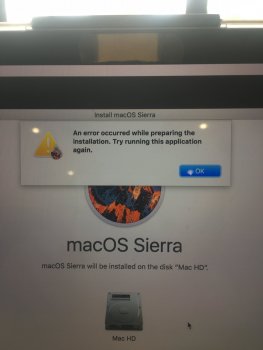 72291F64-3A96-4B06-BF4F-F70C1AFCA1E2.jpeg247.3 KB · Views: 269
72291F64-3A96-4B06-BF4F-F70C1AFCA1E2.jpeg247.3 KB · Views: 269 -
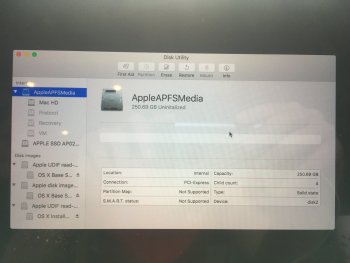 6AA4F5F7-3CC5-46D3-8C3A-B85D3E7FE4D2.jpeg431.8 KB · Views: 208
6AA4F5F7-3CC5-46D3-8C3A-B85D3E7FE4D2.jpeg431.8 KB · Views: 208 -
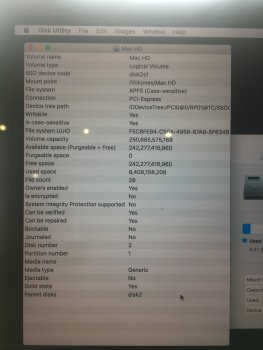 4F94AF3D-72CA-4ACE-8B5B-01513A03F9A3.jpeg360.1 KB · Views: 185
4F94AF3D-72CA-4ACE-8B5B-01513A03F9A3.jpeg360.1 KB · Views: 185 -
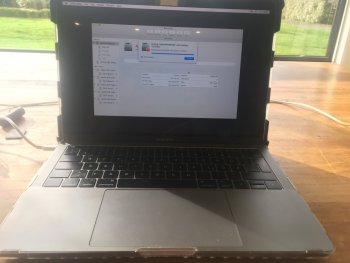 230F2F5B-CCAC-4565-8160-AB0C3202B026.jpeg268.3 KB · Views: 161
230F2F5B-CCAC-4565-8160-AB0C3202B026.jpeg268.3 KB · Views: 161 -
 828BD498-0298-41E4-8291-39CC1B3D95E1.jpeg391.9 KB · Views: 187
828BD498-0298-41E4-8291-39CC1B3D95E1.jpeg391.9 KB · Views: 187 -
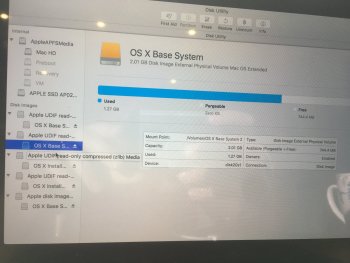 7841161D-BA59-41E1-94B5-22A1AD8E2E22.jpeg493.5 KB · Views: 171
7841161D-BA59-41E1-94B5-22A1AD8E2E22.jpeg493.5 KB · Views: 171 -
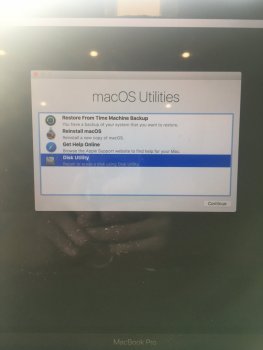 64F8B62F-D0B9-43E2-BB8A-3F3FA06774EB.jpeg267.6 KB · Views: 172
64F8B62F-D0B9-43E2-BB8A-3F3FA06774EB.jpeg267.6 KB · Views: 172

