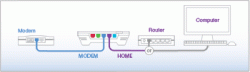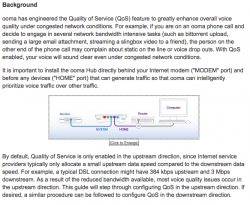I am a network n00b
I want to wire my house with a gigabit network (around 10-12 plates in the house)
I am thinking of Cat6 just for the added benefits (I have read that there is not a lot of difference btwn Cat5e and Cat6, but I am not sure how close some runs will come to my homes electric wiring).
I will have my cable modem then an Ooma voip box, then to a time capsule and out to a switch. (does that all sound right?)
I think I need a switch vs a router (am I right)
First question, Which Switch? (looking at netgear prosafe 16port gigabit)
Second question, Is there a good unpowered switch?
Third question, What vendor is recommended? (1000' of cable, rj45 connectors, plates with keystone connectors, and other items someone here tells me I need)
I will have an entire house with gigabit apple computers, and my work issue Dell Laptop.
I will eventually attach a NAS or Media server.
One outlet will be to my Home Theater http://home-and-garden.webshots.com/album/555596824CqbdmN
I want to wire my house with a gigabit network (around 10-12 plates in the house)
I am thinking of Cat6 just for the added benefits (I have read that there is not a lot of difference btwn Cat5e and Cat6, but I am not sure how close some runs will come to my homes electric wiring).
I will have my cable modem then an Ooma voip box, then to a time capsule and out to a switch. (does that all sound right?)
I think I need a switch vs a router (am I right)
First question, Which Switch? (looking at netgear prosafe 16port gigabit)
Second question, Is there a good unpowered switch?
Third question, What vendor is recommended? (1000' of cable, rj45 connectors, plates with keystone connectors, and other items someone here tells me I need)
I will have an entire house with gigabit apple computers, and my work issue Dell Laptop.
I will eventually attach a NAS or Media server.
One outlet will be to my Home Theater http://home-and-garden.webshots.com/album/555596824CqbdmN