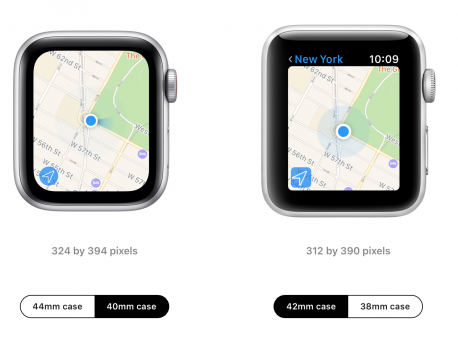I need an Apple Watch to use as a viewfinder/camera remote, to help me record videos. My iPhone sits high up in a tripod, so I can’t see what I’m actually filming 😅.
The health features/fall detection etc. are not important factors in my decision.
Options:
- Apple Watch Series 3 (38mm)
The cheapest option, but I’m concerned that the small screen might make it difficult to use for my intended purpose.
- Apple Watch SE (40mm)
The most expensive, but should have more screen space to work with. I also just prefer the look of the rounded edges, but I’m not sure it’s worth spending the extra just for that 😆.
- Apple Watch Series 3 (42mm)
The biggest screen, but back to the squared off edges. Not sure if the bezels on the Series 3, mean that the SE will still actually have more screen space to work with? Still cheaper than an SE.
Any advice appreciated 👍🏻
The health features/fall detection etc. are not important factors in my decision.
Options:
- Apple Watch Series 3 (38mm)
The cheapest option, but I’m concerned that the small screen might make it difficult to use for my intended purpose.
- Apple Watch SE (40mm)
The most expensive, but should have more screen space to work with. I also just prefer the look of the rounded edges, but I’m not sure it’s worth spending the extra just for that 😆.
- Apple Watch Series 3 (42mm)
The biggest screen, but back to the squared off edges. Not sure if the bezels on the Series 3, mean that the SE will still actually have more screen space to work with? Still cheaper than an SE.
Any advice appreciated 👍🏻