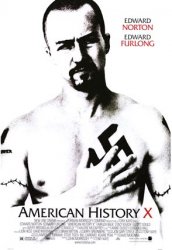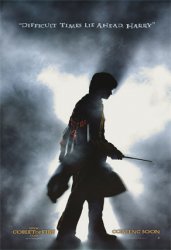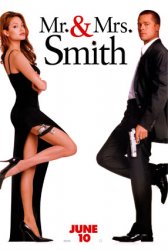I have an project for my Illustrator class where I have to take a movie poster, use it as a template and re-create the poster using the various tools available in Illustrator. I have chosen a poster for a Korean movie (below), and I would like some ideas or tips on what I can do to make an accurate re-creation. Any help is appreciated!