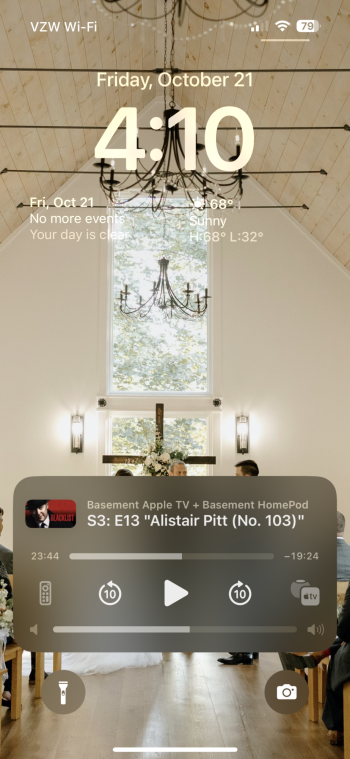When I am watching Apple TV, the media controls for the TV show keep showing up my Lock Screen when it is locked. I keep having to switch it from “Apple TV Media” to “iPhone” in control center to get rid of it. See attached photo. I am not sure of the setting to stop the auto pop-up controls because it did not happen on my last iPhone. Help me!!
Got a tip for us?
Let us know
Become a MacRumors Supporter for $50/year with no ads, ability to filter front page stories, and private forums.
HELP! Media controls for Apple TV showing on Lock Screen
- Thread starter Hitmanbbq59
- Start date
- Sort by reaction score