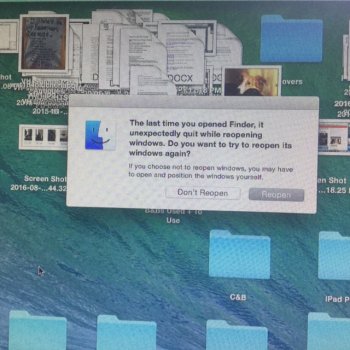Hi! I opened a video from work sent by my supervisor, and now I can't access my desktop folders. I have a Mac Mini, running on Yosemite 10.10. If I open my Systems folder and click on any icon, the System folder will close with a long error message. I tried relaunching Finder, which sent my computer into a continuous loop of 'Don't Open' and 'Reopen' error messages. If I click on the desktop, all my files and folders disappear, leaving only my screensaver image and the toolbar across the bottom of the page. Any suggestions on how to fix this and access all of my files? Thank you VERY much! Besides work files, I have multiple book projects on this desktop computer.
Got a tip for us?
Let us know
Become a MacRumors Supporter for $50/year with no ads, ability to filter front page stories, and private forums.
HELP--My desktop folders and files disappear when I click on them
- Thread starter Merrie
- Start date
- Sort by reaction score