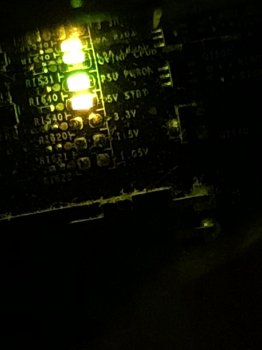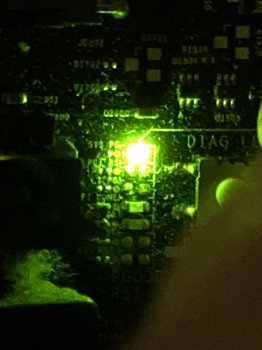Hi guys my mac pro 5,1 can not boot up now, does someone have any ideas?
It's fans are working, but no chime nor video signal, I got some photos of the diagnose leds below.
The whold story: I just bought this machine today and when I'm going to install high sierra, the system tells me to upgrade my firmware by holding the power bottom for few seconds, I did, but there was nothing on the screen(according to some other threads, efi mode does not support 4k monitor? ) so I shutted down the computer. After that I found that I cannot boot up. The optical driver will pop out if I hold the power bottom about 10 seconds. I then removed most of the parts and the battery on the board(not sure if this will reset the smc setting). Now I can't get to that "holding bottom mode" again... I guess I need to get in that mode for rewriting my firmware... What shall I do...Seems I made so many mistakes...
Any hints will be appreciated.
(Apologize for my poor English.)
[doublepost=1525453382][/doublepost]Btw, the power light is not blinking, possibly not RAM issue.
It's fans are working, but no chime nor video signal, I got some photos of the diagnose leds below.
The whold story: I just bought this machine today and when I'm going to install high sierra, the system tells me to upgrade my firmware by holding the power bottom for few seconds, I did, but there was nothing on the screen(according to some other threads, efi mode does not support 4k monitor? ) so I shutted down the computer. After that I found that I cannot boot up. The optical driver will pop out if I hold the power bottom about 10 seconds. I then removed most of the parts and the battery on the board(not sure if this will reset the smc setting). Now I can't get to that "holding bottom mode" again... I guess I need to get in that mode for rewriting my firmware... What shall I do...Seems I made so many mistakes...
Any hints will be appreciated.
(Apologize for my poor English.)
[doublepost=1525453382][/doublepost]Btw, the power light is not blinking, possibly not RAM issue.