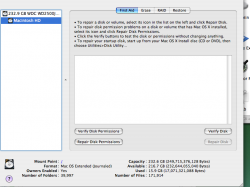Okay, I need some help ASAP! I did a search, and couldn't find anything that helped me solve my problem. My hard drive on my G5 iMac is completely full, I can't download anything. I'm getting this message over and over from iTunes, "The iTunes Music Library file cannot be saved. The disk you are attempting to use is full." I have a 200GB Maxtor External Hard Drive connected, and everytime I try to move an app to it, I get this message "One or more of the items cannot be copied, do you want to copy them anyway?" When I hit continue nothing appears in the Maxtor drive. I have gotten this message with every app I'm trying to copy! I'm trying to move apps onto my external drive so I can delete them from my iMac, and I can't do it. Any help or advice would be greatly appreciated!!
Got a tip for us?
Let us know
Become a MacRumors Supporter for $50/year with no ads, ability to filter front page stories, and private forums.
Help Needed ASAP with External Hard Drive!!
- Thread starter PaRaGoNViCtiM
- Start date
- Sort by reaction score
You are using an out of date browser. It may not display this or other websites correctly.
You should upgrade or use an alternative browser.
You should upgrade or use an alternative browser.
Hello, is all that music on iTunes, on your HDD from downloads? If you have some of that music on cds I'd delete those just to give you some "temp" space and then try to get as much over to the external as you could.
How about moving some over to your iPod (if you have one) does it move to the iPod okay? Just trying to give you some options for a cushion until you can get things over to the Maxtor
How about moving some over to your iPod (if you have one) does it move to the iPod okay? Just trying to give you some options for a cushion until you can get things over to the Maxtor
You can also look into some of your applications folders, and delete Sample and Tutorial files. Of course, you have your commercial applications' CDs, so you could temporarily delete an application and then reinstall it later.
Also, if you have DeLocalizer or Monolingual of if you can manage to download it, you can remove the foreign language resources from your system which should free up around 800 Mb. CacheOut X can also reclaim space used by caches and logs.
Also, if you have DeLocalizer or Monolingual of if you can manage to download it, you can remove the foreign language resources from your system which should free up around 800 Mb. CacheOut X can also reclaim space used by caches and logs.
Okay, I have like 8GBs free now, and I'm trying to import a MPEG4 file into iTunes, and it's not working! This is a mess!
PaRaGoNViCtiM said:Okay, I have like 8GBs free now. How do I "repair permissions" like the one guy said to do.
Have you ever repaired permissions before? Or do you mean on the Maxtor trying it? I'll try and give you a screen shot on how it looks.
Attachments
Artful Dodger said:Have you ever repaired permissions before? Or do you mean on the Maxtor trying it? I'll try and give you a screen shot on how it looks.
Probably should do a disk repair at the same time. All in Applications/Utilities/Disk Utility
discoforce said:Probably should do a disk repair at the same time. All in Applications/Utilities/Disk Utility
Lost connection for a minute, surprised that screen shot even posted...but yeah like discoforce said and
said as well....could be a long nightReanimationLP May wanna also back up stuff you wont use readily onto DVD-R media.
Okay, got the external HD situation under control thanks to you guys  , but I'm now having a different problem! Before all this happened, I was importing videos into iTunes constantly. During all this mayhem earlier, I kept getting messages saying "Cannot add to iTunes library free up space on startup disk."
, but I'm now having a different problem! Before all this happened, I was importing videos into iTunes constantly. During all this mayhem earlier, I kept getting messages saying "Cannot add to iTunes library free up space on startup disk."
I have like 11GB free on my iMac HD now and when I attempt to import a video the same way I always have, it does NOT APPEAR in iTunes!! I go to add to library, and before it appeared right away, but now NOTHING, and It's in the right format, I used Handbrake to encode it to MPEG4. Anybody ideas??
I have like 11GB free on my iMac HD now and when I attempt to import a video the same way I always have, it does NOT APPEAR in iTunes!! I go to add to library, and before it appeared right away, but now NOTHING, and It's in the right format, I used Handbrake to encode it to MPEG4. Anybody ideas??
Hi, I did a search for you on Apples Support page and this is what I came up with...http://docs.info.apple.com/article.html?artnum=107189
I know it's for 10.2 but it does have some good points that might help. I'll try to search some-more today and see what I come up with
I know it's for 10.2 but it does have some good points that might help. I'll try to search some-more today and see what I come up with
Register on MacRumors! This sidebar will go away, and you'll see fewer ads.