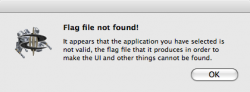I have an application that has caused me much trouble the last few days. I am the developer and maintainer of the FS2_Open Launcher for OS X. Recently, I made an update, which is supposedly not working.
I have tested it on my machine (Intel OS X 10.5.2) and 2 G4 machines running 10.4.11. The application is running fine. But other people in some forums tell me that the application won't even start! After suggestions about deleting preferences, etc, I came to the conclusion that they indeed have a problem.
One of them has posted the below code taken from the console.app:
As you can see, this is a generic error, and I can't figure out where it is! I searched for aString in my application, but those parts of the application were working fine before the update, and I haven't changed them since then!
So, what I want now is:
- Please, test the application. I only want to know if it starts up. If the application manages to launch, it will be OK.
- Can anyone tell me if there is any way of spotting a bug that I cannot even reproduce?
You can download the test application here.
I have tested it on my machine (Intel OS X 10.5.2) and 2 G4 machines running 10.4.11. The application is running fine. But other people in some forums tell me that the application won't even start! After suggestions about deleting preferences, etc, I came to the conclusion that they indeed have a problem.
One of them has posted the below code taken from the console.app:
Code:
Identifier: com.soulstorm.MMST2_3
Version: ??? (3.0.5b)
Code Type: X86 (Native)
Parent Process: launchd [70]
Date/Time: 2008-05-22 18:58:40.948 +0200
OS Version: Mac OS X 10.5.2 (9C7010)
Report Version: 6
Exception Type: EXC_BREAKPOINT (SIGTRAP)
Exception Codes: 0x0000000000000002, 0x0000000000000000
Crashed Thread: 0
Application Specific Information:
*** Terminating app due to uncaught exception 'NSInternalInconsistencyException', reason: 'Invalid parameter not satisfying: aString != nil'As you can see, this is a generic error, and I can't figure out where it is! I searched for aString in my application, but those parts of the application were working fine before the update, and I haven't changed them since then!
So, what I want now is:
- Please, test the application. I only want to know if it starts up. If the application manages to launch, it will be OK.
- Can anyone tell me if there is any way of spotting a bug that I cannot even reproduce?
You can download the test application here.