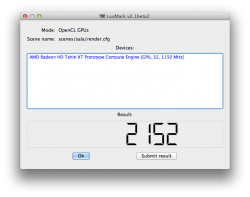I have a question I just installed a new
MSI R7970 LIGHTNING BE Radeon HD 7970 GHz
http://www.newegg.com/Product/Product.aspx?Item=N82E16814127736
This does not have customer mac firmware so it has no EFI support but I am having issues with is being seen as a generic 7xxx video card in system profiler.
I als o get issues with video card re-drawl issues. When you move windows around the drop shadow leaves re-draw artifacts. (horizontal lines)
They go away when you move a window over them.
THE QUESTION.
How do i get this card ween as a 7970 and maintain all 6 ports working. I need to get rid of the re-draw issues.
MSI R7970 LIGHTNING BE Radeon HD 7970 GHz
http://www.newegg.com/Product/Product.aspx?Item=N82E16814127736
This does not have customer mac firmware so it has no EFI support but I am having issues with is being seen as a generic 7xxx video card in system profiler.
I als o get issues with video card re-drawl issues. When you move windows around the drop shadow leaves re-draw artifacts. (horizontal lines)
They go away when you move a window over them.
THE QUESTION.
How do i get this card ween as a 7970 and maintain all 6 ports working. I need to get rid of the re-draw issues.