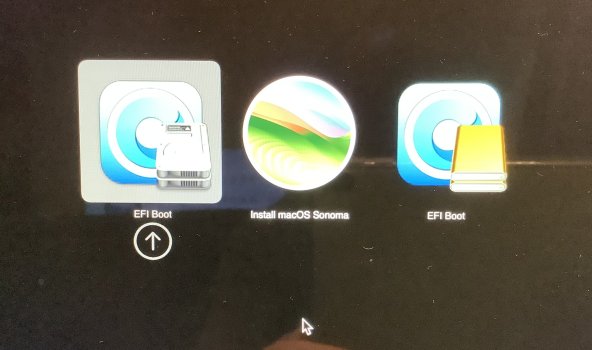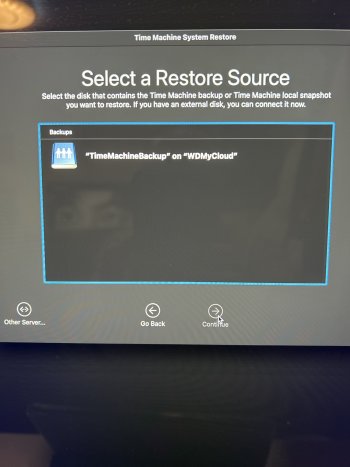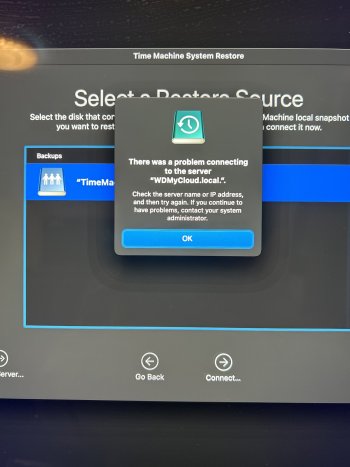Been followed OCLP guide on downloading macOS Sonoma on both internal and USB flash drive as photo 1. Having new os installed , iMac restarted and shows as photo 2. As instructed to restore from Time Machine, as photo 3, problem comes in connecting to WDMycloud as photo 4 shows. iMac is now stuck and I can do nothing to revert to previous version. Please help 🙏
Got a tip for us?
Let us know
Become a MacRumors Supporter for $50/year with no ads, ability to filter front page stories, and private forums.
Help needed Opencore legacy patcher for MacOS Sonoma updated on late-2014 iMac
- Thread starter Dummymac
- Start date
- Sort by reaction score