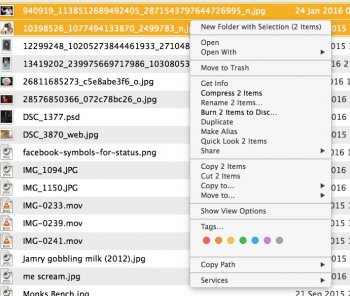HELP needed:
Rename option disappeared in Finder right click menu.
When I choose one file & right click, I no longer see the option "Rename" in Yosemite 10.10.5
AFAIK this was working fine up till some time ago.
Yep I tried booting in Safe mode, & yes getting the Finder to rename using the keyboard (press enter) works.
Funnily enough when I choose 2 or more options....the Rename option is available when I right click
(screenshot attached)
Any ideas how to get the rename file option back when I right click one file would be appreciated.
Rename option disappeared in Finder right click menu.
When I choose one file & right click, I no longer see the option "Rename" in Yosemite 10.10.5
AFAIK this was working fine up till some time ago.
Yep I tried booting in Safe mode, & yes getting the Finder to rename using the keyboard (press enter) works.
Funnily enough when I choose 2 or more options....the Rename option is available when I right click
(screenshot attached)
Any ideas how to get the rename file option back when I right click one file would be appreciated.