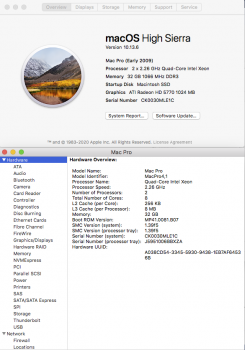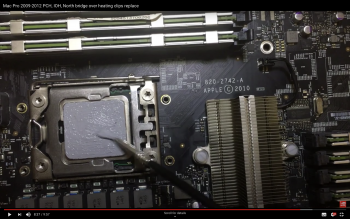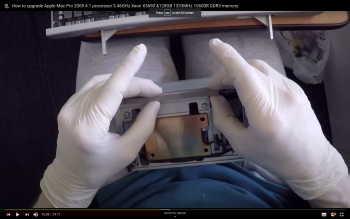Hi all,
I have recently been watching a few videos on Youtube where people upgrade 4,1 or 5,1 MacPro. I want to give it a go myself even though I am absolutely rubbish in IT. I am a Video Editor/ Motion Designer using Adobe softwares and in need of more power from my machine but can't spend £7k on a new iMAcPro for instance.
Here is the machine I am using:
My aim is to flash it to 5,1 to then install 2 delidded 3.46ghz CPU, 128gb RAM, an AMD RX580 8GB GPU, and Mojave.
My questions are the following:
I know these are a lot of questions but I don't know anyone here that can help me directly. Can you please confirm this is the right way of approaching things? and if the 5,1 conversion is actually worth it? Or if I am just wasting my time with my 4,1, that I should sell it and start fresh with a 5,1?
Any help would be greatly appreciated. Thanks
tonilef44
I have recently been watching a few videos on Youtube where people upgrade 4,1 or 5,1 MacPro. I want to give it a go myself even though I am absolutely rubbish in IT. I am a Video Editor/ Motion Designer using Adobe softwares and in need of more power from my machine but can't spend £7k on a new iMAcPro for instance.
Here is the machine I am using:
- Model Name: Mac Pro (Early 2009)
- OS: MacOS High Sierra 10.13.6
- Model Identifier: MacPro4,1
- Processor Name: Quad-Core Intel Xeon
- Processor Speed: 2.26 GHz
- Number of Processors: 2
- Total Number of Cores: 8
- L2 Cache (per Core): 256 KB
- L3 Cache (per Processor): 8 MB
- Memory: 32 GB 1066 MHz DDR3
- Boot ROM Version: MP41.0081.B07
- SMC Version (system): 1.39f5
- SMC Version (processor tray): 1.39f5
- Serial Number (system): CK0030MLE1C
- Serial Number (processor tray): J5951006BBXZA
- Hardware UUID: A038CD54-3345-5930-9438-1EB7AF64536B
- HardDrive SSD: Samsung SSD 500 GB 860 EVO Sata III 64L V NAND
- Graphics: ATI Radeon HD 5770 1024 MB
My aim is to flash it to 5,1 to then install 2 delidded 3.46ghz CPU, 128gb RAM, an AMD RX580 8GB GPU, and Mojave.
My questions are the following:
- Can I flash the MacPro to a 5,1 even if I don't have the original Graphics Card GT120 ? I only have a ATI Radeon HD 5770 1024 MB?
- Can I flash the MacPro to a 5,1 if I am already running High Sierra?
- If flashing the MacPro to 5,1, is there a risk of the machine crashing and therefore losing everything on the drive? Shall I make a back-up before?
- Once this is done, are delidded CPU a option? (Some say it makes it more fragile and it might die quickly, some say it's the best way to go) or I should go for normal CPU and be very careful when putting the heatsinks back on (this looks rather complicated and I wouldn't want to crush nearly £200 worth of CPU).
- I was looking at either 2 X5680 (3,33ghz) or 2 X5690 (3.46ghz), some say the 3.46ghz might overheat and die on the 4,1 as it's too powerful. Is that true?
- Which brand of RAM would you recommend please? Does it even matter? Would these be a good option?

Samsung 8x 16GB 128GB DDR3 ECC 1333MHz RAM für Apple Mac Pro 4,1 5,1 PC3L-12800R | eBay UK
DIMM DDR3 ECC PC3L-12800R 1333Mhz 240pin CL9. Diese Speicher sind am besten für Kunden geeignet, die auf absolute Stabilität und beste Leistung zum fairen Preis Wert legen. Speicher (SO-DIMMs). Speicher (DIMMs).www.ebay.co.uk - If I install the RX580 8GB, will I still have the apple boot screen? The following card for example:

AMD APPLE Radeon RX 580 8GB Mac Edition With Boot screen EFI, for Mac Pro. ref0D | eBay
Find many great new & used options and get the best deals for AMD APPLE Radeon RX 580 8GB Mac Edition With Boot screen EFI, for Mac Pro. ref0D at the best online prices at eBay! Free delivery for many products!www.ebay.co.uk
I know these are a lot of questions but I don't know anyone here that can help me directly. Can you please confirm this is the right way of approaching things? and if the 5,1 conversion is actually worth it? Or if I am just wasting my time with my 4,1, that I should sell it and start fresh with a 5,1?
Any help would be greatly appreciated. Thanks
tonilef44