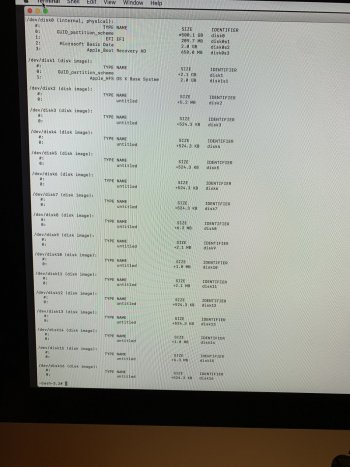Hello,
so my Mom had an iMac mid-2011 that she was gonna give to my sister. Problem is she tried to format it (after an update to Sierra as I understand it). She was following some websites instructions and now it only boots to disc recovery.
I tried internet recovery but from my understanding, that only works on 2012+ versions of iMacs.
I tried using restore from time machine backup and there’s nothing showing up as a backup source.
I tried “reinstall macOS” but the only disc available to install the macOS Sierra is recovery HD, which is locked.
Disk Utility has an internal drive as being full (at 500gigs), a restore on that drive (from Apple disk image media) returns failed. Erasing doesn’t seem to work either. It tries to Unmount the disk but fails every time.
Disk images (in Disk Utility) shows Applediskimage>OS X Base image. That uses 1.29 gigs with 719 mb available.
I’m adding an image that may help as well. Any help is appreciated. Thanks in advance.
so my Mom had an iMac mid-2011 that she was gonna give to my sister. Problem is she tried to format it (after an update to Sierra as I understand it). She was following some websites instructions and now it only boots to disc recovery.
I tried internet recovery but from my understanding, that only works on 2012+ versions of iMacs.
I tried using restore from time machine backup and there’s nothing showing up as a backup source.
I tried “reinstall macOS” but the only disc available to install the macOS Sierra is recovery HD, which is locked.
Disk Utility has an internal drive as being full (at 500gigs), a restore on that drive (from Apple disk image media) returns failed. Erasing doesn’t seem to work either. It tries to Unmount the disk but fails every time.
Disk images (in Disk Utility) shows Applediskimage>OS X Base image. That uses 1.29 gigs with 719 mb available.
I’m adding an image that may help as well. Any help is appreciated. Thanks in advance.