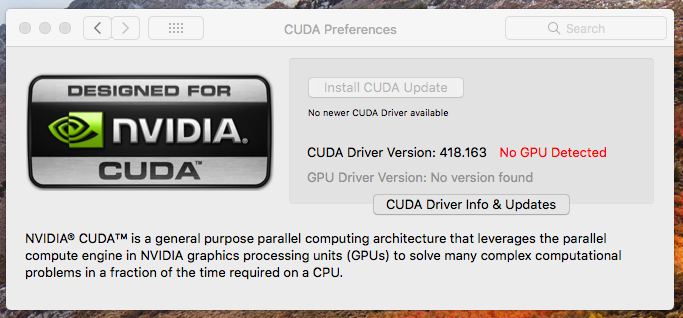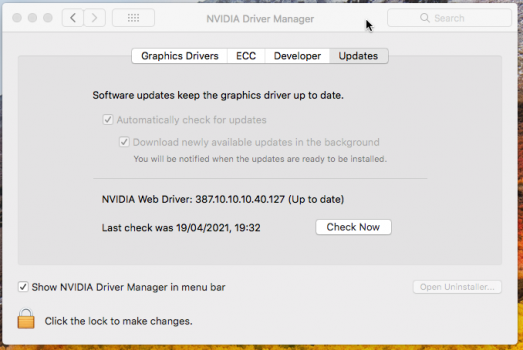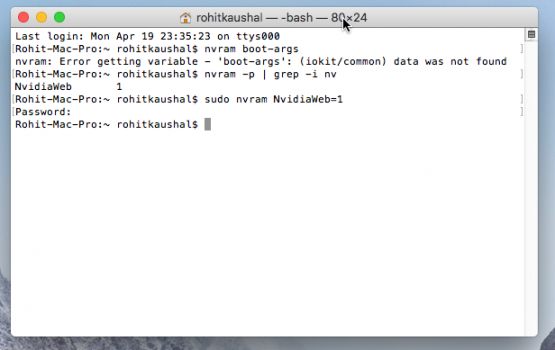Hi all,
I need some help, I have searched and pretty much performed fresh install and most if not every solution I could find.
I have High Sierra 10.13.6 build (17G14042), I have installed CUDA version 418.163 and Nvidia Web Graphics version 387.10.10.10.40.140.
However my Nvidia GTX 980 ti, still struggles to work, everytime I reboot it shows MacOS graphics as default and when I change to Nvidia through preference it ask me to reboot and the same thing again.
In Cuda window it shows "Cuda driver version 418.163 : no gpu detected".
The screen is very glitchy with flickers etc. the graphics card worked fine in El Capitan.
Also after installing this card, on reboot prior to apple logo, I receive a black screen with
"APFSSTART : 1456 : Mounting with apfs.efi.osx-740.77.12"........
Would appreciate help if anyone has managed to work around this issue.
Thanks
I need some help, I have searched and pretty much performed fresh install and most if not every solution I could find.
I have High Sierra 10.13.6 build (17G14042), I have installed CUDA version 418.163 and Nvidia Web Graphics version 387.10.10.10.40.140.
However my Nvidia GTX 980 ti, still struggles to work, everytime I reboot it shows MacOS graphics as default and when I change to Nvidia through preference it ask me to reboot and the same thing again.
In Cuda window it shows "Cuda driver version 418.163 : no gpu detected".
The screen is very glitchy with flickers etc. the graphics card worked fine in El Capitan.
Also after installing this card, on reboot prior to apple logo, I receive a black screen with
"APFSSTART : 1456 : Mounting with apfs.efi.osx-740.77.12"........
Would appreciate help if anyone has managed to work around this issue.
Thanks