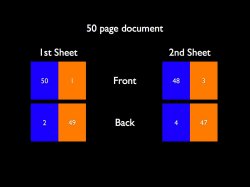Hello! I'm creating a magazine using Adobe InDesign, which I think will be exported and saved as PDF.
My question is, at the moment the magazine is laid out as a front cover, about 40 spreads, and then a rear cover.
When these are exported as a PDF, they open in Preview as a spread (both pages open at the same time).
When it comes to printing this document, it will be printed onto double A4 (I think that would be A3?), compiled together and stapelled down the middle.
However, my spreads are going to be at opposite ends of the magazine, and will not open correctly.
Basically, I need to know how to print the magazine off, so that all spreads are in order after printing.
Thanks!
My question is, at the moment the magazine is laid out as a front cover, about 40 spreads, and then a rear cover.
When these are exported as a PDF, they open in Preview as a spread (both pages open at the same time).
When it comes to printing this document, it will be printed onto double A4 (I think that would be A3?), compiled together and stapelled down the middle.
However, my spreads are going to be at opposite ends of the magazine, and will not open correctly.
Basically, I need to know how to print the magazine off, so that all spreads are in order after printing.
Thanks!