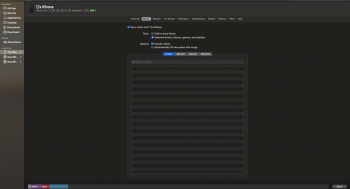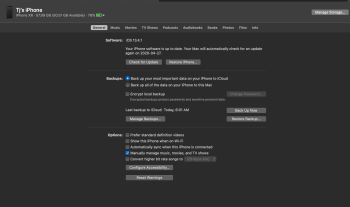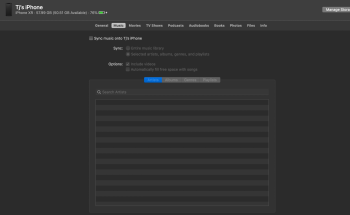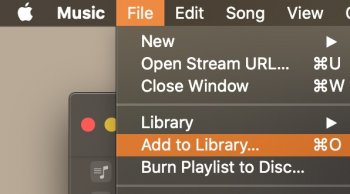You first have to put the music that is in your download folder into the Music app before they will show up in the window that you have taken a screen shot off.
To do that you can simply open the Music app and drag the music from your downloads folder into the music app. Then they will show up in the Finder window under music.
However the the songs you drag into the Music app will be copied and place in a folder in your Music Folder. You could then delete the files in the download folder.
However if you do not want to copy the files over but you just want to create a link to them, go to the Music app preferences > Files (used to be under Advanced) and uncheck the box that says "Copy files to Music Media folder when adding to the Library.
I have that unchecked and keep all my music on an external HDD and drag in what I want. You can create a playlist first and drag them to the playlist. It will still be in the Library but dragging them into a playlist makes it easier to locate them.
btw, there is no paid version of the music app, you can pay for a subscription to Apple music, but that is not the music app.
Once you have the files in the Music app after dragging them over, you can then select any files and press Cmd+i or control click>get info where you can download artwork and drag it in to the Artwork pane, and you can organise them with other information. For example if you had say music that is a two disc set that comes up as two separate albums, you could turn them into one album with two discs, by filling in the appropriate boxes. It all depends on how fastidious you want to be. Personally I like to keep it super organised. If the titles differ of the albums differ by anything, even an errant space, it will turn into two albums, but you'll work all that out once you start faffing around.
You can always delete everything you've dragged over and start again. To do that select the items hold down the option and cmd keys and press 'delete' on your keyboard, that will not only delete from a playlist but delete from the library, so you don't end up with multiple copies.