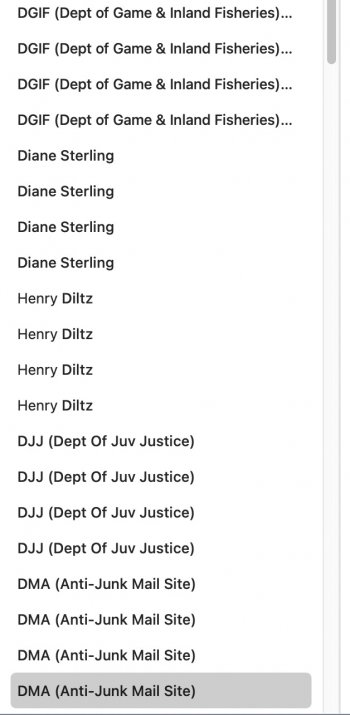Unfortunately I had double contacts from a migration a year or so ago. With 2000 contacts I just didn't deal with it as I believed I had to do so individually. I've deleted some as I've gone along, but still lots. Then, I just got a new Mac and now I have 4 of almost all Contacts! (Almost 8K now!) Here's my issue with finding and then merging duplicates - I use the NOTES section at the bottom of contacts regularly to put important info I need to remember (such as 'CODED' PW's, dates with a quick summary of a business interaction, etc.) I tested merging one set of Contacts and Cal kept the OLDEST contact - w/o new notes that had been put in after that one. So there's no combining OR the merge function randomly chooses which contact to keep. I am feeling beyond overwhelmed by this. Any ideas? Thanks!
Got a tip for us?
Let us know
Become a MacRumors Supporter for $50/year with no ads, ability to filter front page stories, and private forums.
HELP re: Contacts-Merge does NOT consider newest contact re: Notes at bottom
- Thread starter dnta11
- Start date
- Sort by reaction score