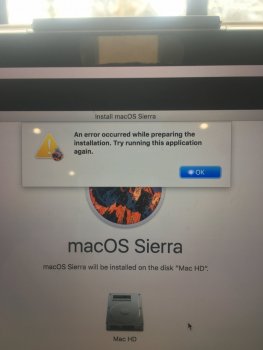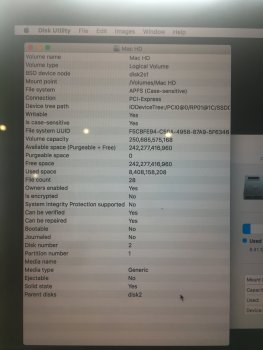Hi folks,
I am getting super frustrated. I wanted to .Mac my Mac new and Erased my HD. I don’t have a backup. Macbook is 2016and I had high Sierra running. I tried the recover internet mode put keeps saying that there is an error and I should try this application again. I am not sure what I can do next. If anyone can helps I would highly appreciate it! I have an german Mac and are currently in New Zealand
Thank you Dom
I am getting super frustrated. I wanted to .Mac my Mac new and Erased my HD. I don’t have a backup. Macbook is 2016and I had high Sierra running. I tried the recover internet mode put keeps saying that there is an error and I should try this application again. I am not sure what I can do next. If anyone can helps I would highly appreciate it! I have an german Mac and are currently in New Zealand
Thank you Dom