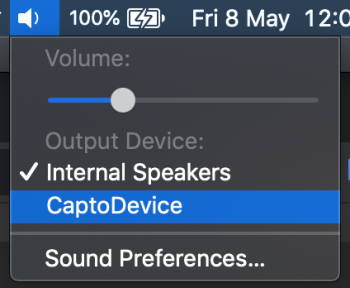Hi, new here but I have scorched the earth looking for a solution to this but have come up with nothing. I have a 2015 Macbook Pro running Mojave 10.14.6.
A couple of years ago, I installed Capto (screen recording software) but uninstalled it shortly after. Ever since then there has been an audio device present that I have not been able to remove. I went to the Audio MIDI setup and it's unremovable. I went to /Library/Audio/Plug-ins/HAL, nothing. I went to /System/Library/Extensions, nothing. I search my Mac for "capto", nothing. I even went through over 300 kernel extensions clicking 'get info' on each one for what felt like years to find some mention of the word CAPTO but alas, nothing.
I am truly losing my grip on sanity. If anyone has anything they think might work, please reply here.
A couple of years ago, I installed Capto (screen recording software) but uninstalled it shortly after. Ever since then there has been an audio device present that I have not been able to remove. I went to the Audio MIDI setup and it's unremovable. I went to /Library/Audio/Plug-ins/HAL, nothing. I went to /System/Library/Extensions, nothing. I search my Mac for "capto", nothing. I even went through over 300 kernel extensions clicking 'get info' on each one for what felt like years to find some mention of the word CAPTO but alas, nothing.
I am truly losing my grip on sanity. If anyone has anything they think might work, please reply here.
Attachments
Last edited: