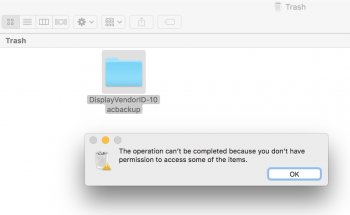Hey guys, I can't remove this folder from the trash. I was playing around with the external monitor settings a few weeks ago so I made a backup of the DisplayVendorID file. Now that I no longer need it, when I try to empty the trash, all the files except this folder gets deleted. When I try to delete this folder specifically, I get this error. Any help is appreciated.. thanks.
Become a MacRumors Supporter for $50/year with no ads, ability to filter front page stories, and private forums.
Resolved Help removing locked item in Trash
- Thread starter BenTrovato
- Start date
- Sort by reaction score
You are using an out of date browser. It may not display this or other websites correctly.
You should upgrade or use an alternative browser.
You should upgrade or use an alternative browser.
Try running the command below in Terminal to force empty the trash. You will be prompted for your password.
Code:
sudo rm -rf ~/.Trash/*Try running the command below in Terminal to force empty the trash. You will be prompted for your password.
Code:sudo rm -rf ~/.Trash/*
Thanks! I tried it but I get this error: Operation not permitted
If anything, reboot the computer and then try to delete. I know it's a pain, however I've had to do that a few times and it's worked.Thanks! I tried it but I get this error: Operation not permitted
This worked for me, change the name of the file I added an x to mine, then restart computer, then empty trash.Hey guys, I can't remove this folder from the trash. I was playing around with the external monitor settings a few weeks ago so I made a backup of the DisplayVendorID file. Now that I no longer need it, when I try to empty the trash, all the files except this folder gets deleted. When I try to delete this folder specifically, I get this error. Any help is appreciated.. thanks.
As stated this worked for me on a mini with Yosemite.
Good luck
Try the reboot like simon mentioned, then if that does not work try the app TrashIt.Thanks! I tried it but I get this error: Operation not permitted
This worked for me, change the name of the file I added an x to mine, then restart computer, then empty trash.
As stated this worked for me on a mini with Yosemite.
Good luck
Try the reboot like simon mentioned, then if that does not work try the app TrashIt.
I tried rebooting but still the same effect. I can't rename a file in the trash. When I drag the file out of the trash and onto the desktop, it created a copy so the file in the trash remains.
Try the reboot like simon mentioned, then if that does not work try the app TrashIt.
Just tried TrashIt ... unfortunately it didn't work
I tried rebooting but still the same effect. I can't rename a file in the trash. When I drag the file out of the trash and onto the desktop, it created a copy so the file in the trash remains.
Could you run the following command and post the result?
Code:
ls -noORa ~/.Trash/*
Last edited:
Could you run the following command and post the result?
Code:ls -noORa ~/.Trash/*
ls -noORa ~/.Trash/*
total 0
drwxr-xr-x 5 0 restricted 170 13 Aug 02:18 .
drwx------ 4 501 - 136 13 Dec 19:40 ..
-rw-r--r-- 1 0 restricted,compressed 726 13 Aug 02:18 DisplayProductID-4093
-rw-r--r-- 1 0 restricted,compressed 704 13 Aug 02:18 DisplayProductID-409c
-rw-r--r-- 1 0 restricted,compressed 1291 13 Aug 02:18 DisplayProductID-40b6.mtdd
ls -noORa ~/.Trash/*
total 0
drwxr-xr-x 5 0 restricted 170 13 Aug 02:18 .
drwx------ 4 501 - 136 13 Dec 19:40 ..
-rw-r--r-- 1 0 restricted,compressed 726 13 Aug 02:18 DisplayProductID-4093
-rw-r--r-- 1 0 restricted,compressed 704 13 Aug 02:18 DisplayProductID-409c
-rw-r--r-- 1 0 restricted,compressed 1291 13 Aug 02:18 DisplayProductID-40b6.mtdd
Alright, that's helpful. Now: have you disabled System Integrity Protection? If not, then that is probably the reason why you cannot delete those files, as they are flagged as "restricted".
Alright, that's helpful. Now: have you disabled System Integrity Protection? If not, then that is probably the reason why you cannot delete those files, as they are flagged as "restricted".
I originally disabled it to edit the displayVendor files and then re-enabled it. Should I disable it again and try deleting?
I originally disabled it to edit the displayVendor files and then re-enabled it. Should I disable it again and try deleting?
Yes. The system won't let you modify any files that are flagged as restricted. I am not sure what happened, but I presume that the folder in which these files were contained was not protected, which is why you were able to move the folder along with the files to Trash. In general, the System folder is off-limits now as long as SIP is enabled. You directly manipulated these files while SIP was off, but they were automatically protected once SIP was re-enabled.
Yes. The system won't let you modify any files that are flagged as restricted. I am not sure what happened, but I presume that the folder in which these files were contained was not protected, which is why you were able to move the folder along with the files to Trash. In general, the System folder is off-limits now as long as SIP is enabled. You directly manipulated these files while SIP was off, but they were automatically protected once SIP was re-enabled.
Amazing! Thank you so much for your help. It worked. I disabled SIP, then I was able to remove the files from the trash. Thanks again!
Nice find! That never occurred to me.Alright, that's helpful. Now: have you disabled System Integrity Protection? If not, then that is probably the reason why you cannot delete those files, as they are flagged as "restricted".
Nice find! That never occurred to me.
I had a hunch when he mentioned a system folder, knowing that it is possible to end up with restricted files in Trash.
Register on MacRumors! This sidebar will go away, and you'll see fewer ads.