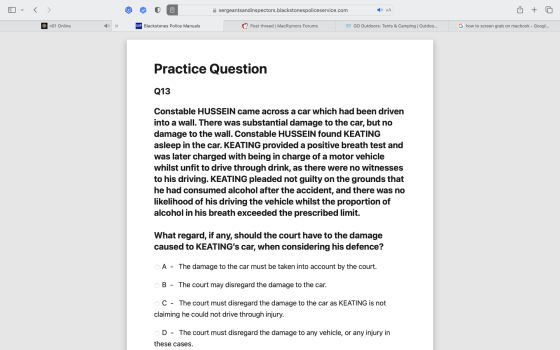Hi All.
I need some help. Every time I load a webpage now on safari, this, kind of preview page appears, so I have to click past that to get onto the actual website.
It is really annoying and I have no idea how to fix it. I have googled it and YouTube it, but I have no idea what to type for help.
So for example below. In order to access the page "in my screenshot", I have to click to either the left or the right of that text to get into the actual page.
Sorry for the vagueness. Could anyone offer me some advice? Thank you
Ken
I need some help. Every time I load a webpage now on safari, this, kind of preview page appears, so I have to click past that to get onto the actual website.
It is really annoying and I have no idea how to fix it. I have googled it and YouTube it, but I have no idea what to type for help.
So for example below. In order to access the page "in my screenshot", I have to click to either the left or the right of that text to get into the actual page.
Sorry for the vagueness. Could anyone offer me some advice? Thank you
Ken