Hello everyone! So I design everything via Illustrator but scripting is my area of weakness... I wanted to ask if anyone could help me write a script template that would easily take my image and duplicate it into a grid. Here is an example image:

I start by taking this image and clipping it into a circle shape. From here, the script would need to do the following:
1. duplicate it into a 5x6 grid
2. export this file into .PDF format, for printing on standard letter 8.5" x 11" paper
Here is a screenshot of my grid template on Illustrator:
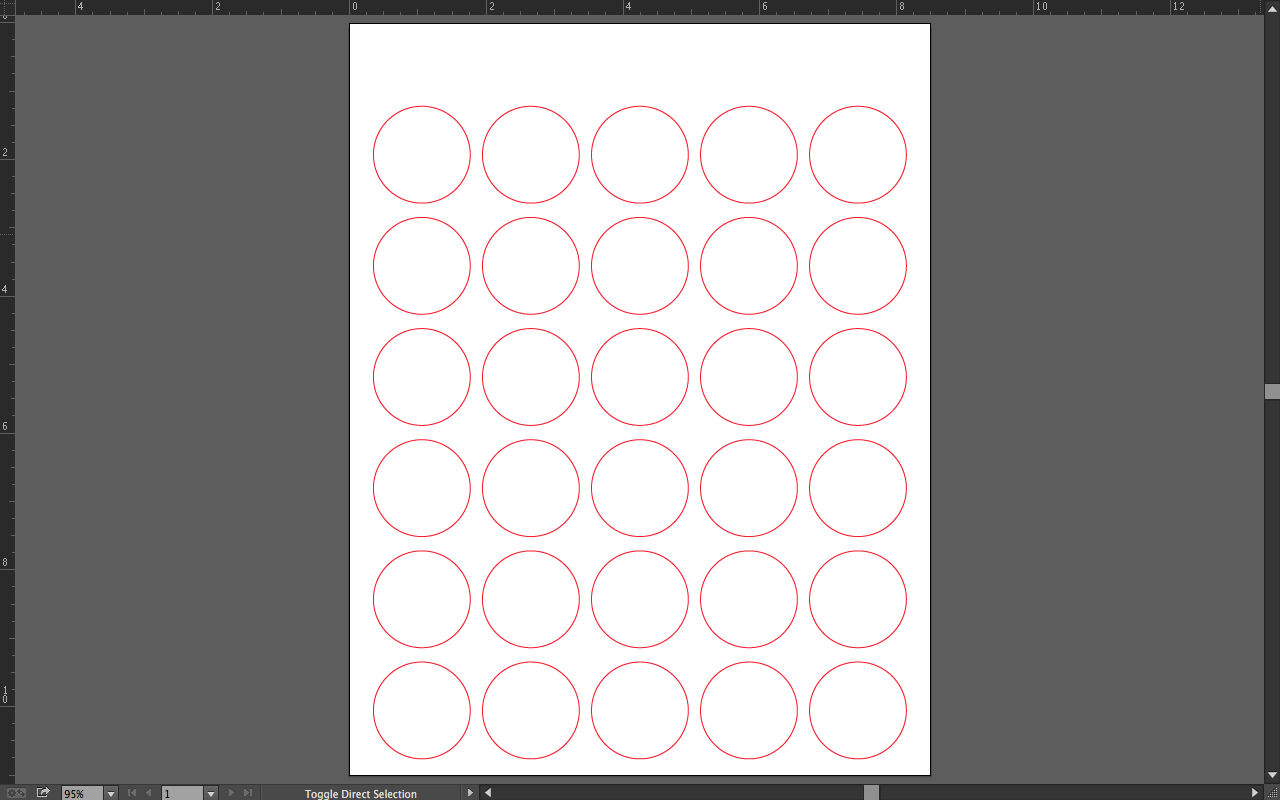
Here is the link to that template illustrator file: https://www.dropbox.com/s/3ihpat6kbvtld8h/blank CD.ai?dl=0
Finally, here is screenshot of the desired output:

The goal is to create a script template that works so I can do this with any image on my computer. Making this grid manually for thousands of images takes WAY TOO MUCH TIME. Can anyone help? Thanks in advanced!

I start by taking this image and clipping it into a circle shape. From here, the script would need to do the following:
1. duplicate it into a 5x6 grid
2. export this file into .PDF format, for printing on standard letter 8.5" x 11" paper
Here is a screenshot of my grid template on Illustrator:
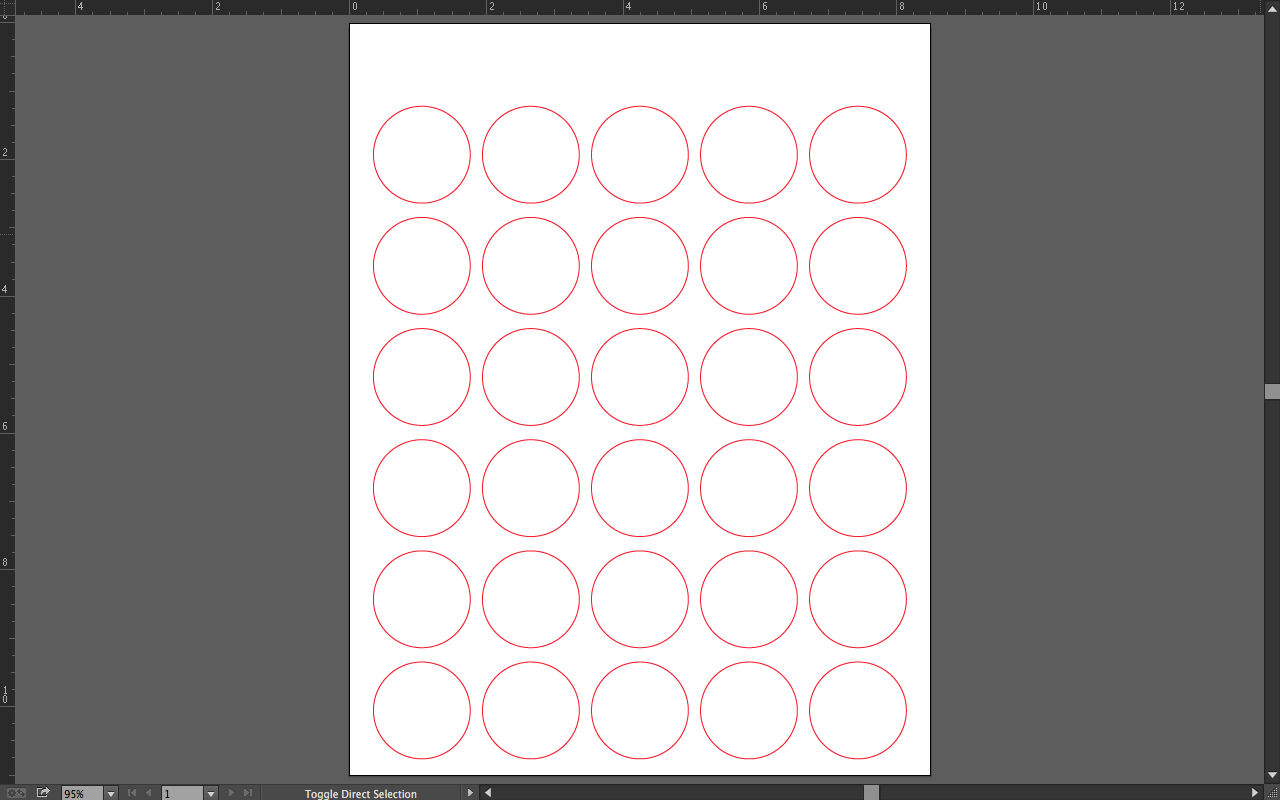
Here is the link to that template illustrator file: https://www.dropbox.com/s/3ihpat6kbvtld8h/blank CD.ai?dl=0
Finally, here is screenshot of the desired output:

The goal is to create a script template that works so I can do this with any image on my computer. Making this grid manually for thousands of images takes WAY TOO MUCH TIME. Can anyone help? Thanks in advanced!

