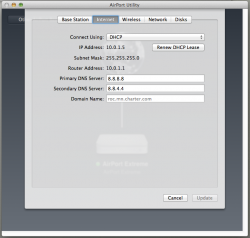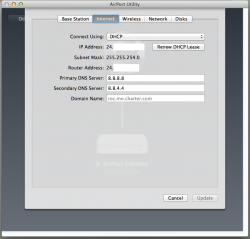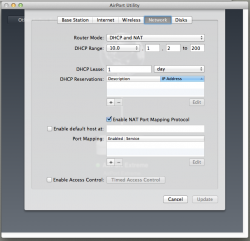Here's my story... I got a 2006 Xserve for free. It has 2 dual core 2.66 Xeons, 4 GB of RAM, and 2 300 GB SAS drives that I have turned into a RAID 1 array. I've installed OS X Lion Server on it and all is running okay. My OS X Server knowledge is slim to none. I do a little work with it at my job, but our main servers are Windows. I'd like to set it up as a DHCP server at home, just for fun. My home network consists of this Xserve, my 27" iMac, a MacBook Pro, an Xbox, a Samsung TV, a couple of iPads and our iPhones.
I go from my Charter modem, to my AirPort Extreme, and then broadcast wirelessly to my other devices, and have my Xserve plugged into port 1.
To get DHCP working, do I need to go from my modem to my Xserve, and then from my Xserve to the WAN port on my AirPort Extreme? Or do I just need to configure something?
Thanks in advance for any help you can offer!
I go from my Charter modem, to my AirPort Extreme, and then broadcast wirelessly to my other devices, and have my Xserve plugged into port 1.
To get DHCP working, do I need to go from my modem to my Xserve, and then from my Xserve to the WAN port on my AirPort Extreme? Or do I just need to configure something?
Thanks in advance for any help you can offer!