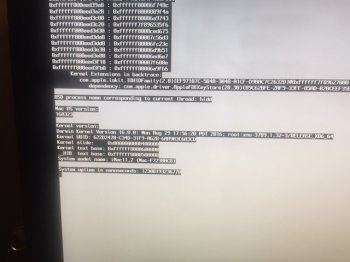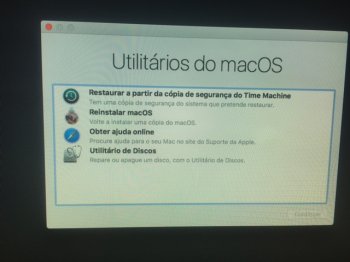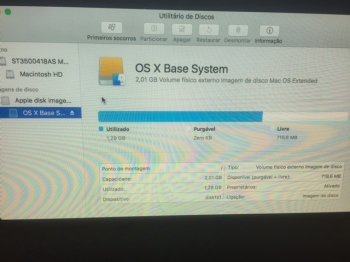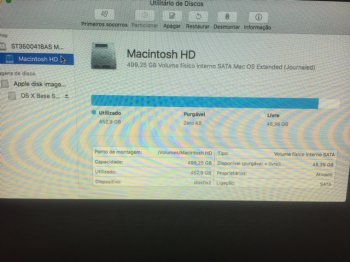I made the "usual" update onOSX from AppleStore ...bad bad ideia .... after instalation iMac freezes and try allready 3 new installs and get the same thing on image 1. After a few time if i touch keyboard get the error on image 2.
Try the shift key to security mode not working,
I can get to the menu on image 3 were i perform allready the 3 reeinstalls with no sucess...i go there using ctrl alt P R
PLEASE HELP ME
Can i eject the image of OSX like seen on image 4, will that make it reverse to the preious version???
If not what can i do, so affraid to lose my data, mac user for late 2004 and never seen this.
I have an iMac late 2009 passed the mac test for Siera.
Thnx
Try the shift key to security mode not working,
I can get to the menu on image 3 were i perform allready the 3 reeinstalls with no sucess...i go there using ctrl alt P R
PLEASE HELP ME
Can i eject the image of OSX like seen on image 4, will that make it reverse to the preious version???
If not what can i do, so affraid to lose my data, mac user for late 2004 and never seen this.
I have an iMac late 2009 passed the mac test for Siera.
Thnx