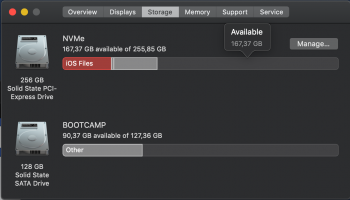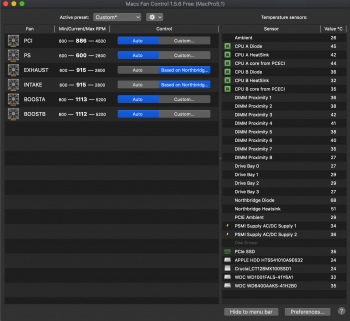HELP! My Mac is getting kind of sluggish while I'm working with it. It's been a couple of months already. I do only mail stuff on Safari, after about 15 minutes, then it becomes very slow creating or deleting tabs on Safari, even when I click on the Mac logo, it takes like 1 sec to respond. I tried doing a clean install, but didn't help. Tested the RAMs with Memtest86 with 100% pass. Repasted thermal paste of the CPUs and Northbridge (Mastergel Maker). I also blowed the dust with canned air. GPU temp is around 40C. Same behavior happens with or without OpenCore. Does anybody know what's causing this weird behavior? BTW I'm booting from a NVMe SSD (TRIM enabled and formatted in APFS), maybe the SSD is faulty? Could the PRAM battery influence in this? I don't have one installed because the holder is broken. Restart can solve the problem but reappears after a while.
Here is the video of what's happening:
Specs:
Mac Pro 4,1 flashed 5,1
Dual X5677
24 GB memory
Vega 56
macOS 10.14.6
Any help will be appreciated!!
Here is the video of what's happening:
Specs:
Mac Pro 4,1 flashed 5,1
Dual X5677
24 GB memory
Vega 56
macOS 10.14.6
Any help will be appreciated!!