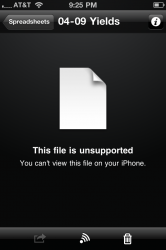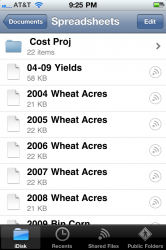So I am trying to sync Excel files onto my idisk, for easy opening on my iphone. The problem is when I put the files on my idisk (on the computer they are excel files) and open them on my iphone they are not recognized as excel files and therefore won't open. Going back to my computer, they are still saved as excel, so I am thinking the fact that they are excel documents is somehow getting "lost." Has anyone else had this problem and does anyone have a solution?
Thank you!
Thank you!