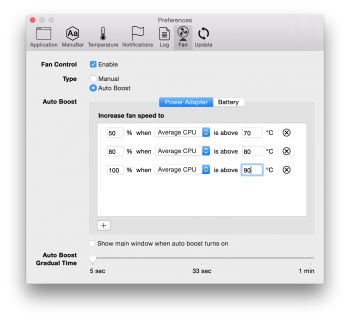I successfuly upgrade 2009 4.1 to 5.1 firmware.
I want to make stress test, after 10 minutes cpu diode 85 degree celcius under full load but fans is not speed up.
Under full load CPU A and B core temperature going to down. Someting go wrong.
I used terminal for cpu stress test like this link:
http://osxdaily.com/2012/10/02/stress-test-mac-cpu/
I used tgpro 2.7.4 for measure temperature
http://www.tunabellysoftware.com/tgpro/
Interesting thing is Total CPU A (or b) core and CPU A (or B) diode temperature is like a fixed, 89-90-91 degree celcius.
For example CPU A core 20degree, CPU A diode 70degree. TOTal 90 degree. Total is never change, 89, 90 or 91 degree.
Cpu A diode temp is 85degree celcius but fans turn very slow.
How can I fixed this issue?

I want to make stress test, after 10 minutes cpu diode 85 degree celcius under full load but fans is not speed up.
Under full load CPU A and B core temperature going to down. Someting go wrong.
I used terminal for cpu stress test like this link:
http://osxdaily.com/2012/10/02/stress-test-mac-cpu/
I used tgpro 2.7.4 for measure temperature
http://www.tunabellysoftware.com/tgpro/
Interesting thing is Total CPU A (or b) core and CPU A (or B) diode temperature is like a fixed, 89-90-91 degree celcius.
For example CPU A core 20degree, CPU A diode 70degree. TOTal 90 degree. Total is never change, 89, 90 or 91 degree.
Cpu A diode temp is 85degree celcius but fans turn very slow.
How can I fixed this issue?