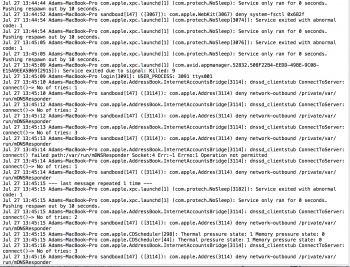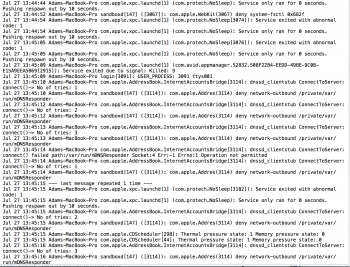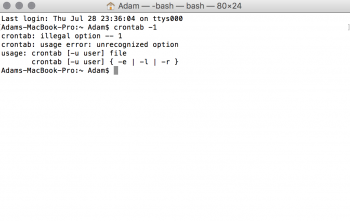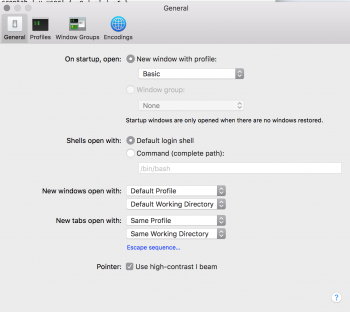Hi Guys,
Just need a little bit of help - Terminal keeps opening every 5 mins or so with this file and this message. The file in question doesn't exist. What I do to stop this happening.
I've attached the screenshot. Hope someone can help.
Cheers
Adam
Just need a little bit of help - Terminal keeps opening every 5 mins or so with this file and this message. The file in question doesn't exist. What I do to stop this happening.
I've attached the screenshot. Hope someone can help.
Cheers
Adam