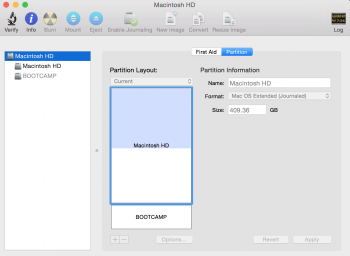I'm excited to get OS X El Capitan installed -- I've got the installer downloaded from the App Store, and want this beta installed on a new partition (I've been burned in the past using betas as primary).
When I visit Disk Utility to add this additional partition, the partition tab has greyed out buttons for adding and removing partitions. I attached a screenshot. It's strange.
Anyone else have this issue? Is it because I have a bootcamp partition perhaps?
When I visit Disk Utility to add this additional partition, the partition tab has greyed out buttons for adding and removing partitions. I attached a screenshot. It's strange.
Anyone else have this issue? Is it because I have a bootcamp partition perhaps?