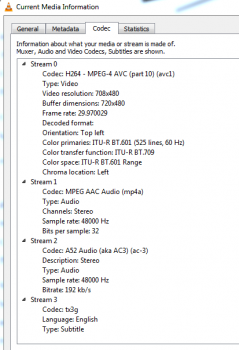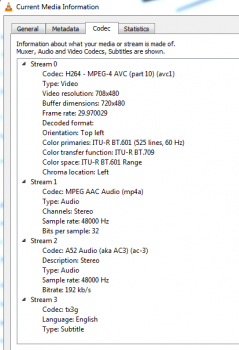I got a new Samsung TV with Airplay 2. I was so excited to be able to use Airplay/Screen Mirror but I'm running into a problem.
When I try to stream videos using the TV app on my iPad, I get the following error:
"This video is in a format that can't be streamed to this TV."
I've tried using the Screen Mirror option and got this message.
I also tried playing the video, then selecting the icon in the bottom, right corner (looks like a square with a triangle over it) and selecting my TV under "Speakers & TVs". A checkmark appears next to my TV in the list. Then on my TV itself, it says:
"Airplay, Wirelessly share content from your iPhone, iPad, or Mac. Choose this TV [name of my TV]. Make sure your Mac or iOS device is connected to the same Wi-Fi network as this TV."
Nothing happens after that.
After I connect to my TV, it also lists "Airplay" underneath my TV name on my iPad. I try tapping on that, and again, nothing happens.
I am super bummed that this isn't working, especially since I spent a lot of time prepping the videos to sync to my iPad.
How can I fix this?
---
Edit: I've done some more research found this -
"Actually, it's officially stated that MP4 is supported by Samsung TV. However, the compressed way for MP4 video can be different and complicated. Samsung TV can only recognize MP4 file with H.264/MPEG-4 AVC video codec and AAC audio codec. If your MP4 file is not compressed in this way, it can't be opened or played smoothly with your Samsung TV."
I believe my codecs are correct (see screenshot attached). Does this look right?
When I try to stream videos using the TV app on my iPad, I get the following error:
"This video is in a format that can't be streamed to this TV."
I've tried using the Screen Mirror option and got this message.
I also tried playing the video, then selecting the icon in the bottom, right corner (looks like a square with a triangle over it) and selecting my TV under "Speakers & TVs". A checkmark appears next to my TV in the list. Then on my TV itself, it says:
"Airplay, Wirelessly share content from your iPhone, iPad, or Mac. Choose this TV [name of my TV]. Make sure your Mac or iOS device is connected to the same Wi-Fi network as this TV."
Nothing happens after that.
After I connect to my TV, it also lists "Airplay" underneath my TV name on my iPad. I try tapping on that, and again, nothing happens.
I am super bummed that this isn't working, especially since I spent a lot of time prepping the videos to sync to my iPad.
How can I fix this?
---
Edit: I've done some more research found this -
"Actually, it's officially stated that MP4 is supported by Samsung TV. However, the compressed way for MP4 video can be different and complicated. Samsung TV can only recognize MP4 file with H.264/MPEG-4 AVC video codec and AAC audio codec. If your MP4 file is not compressed in this way, it can't be opened or played smoothly with your Samsung TV."
I believe my codecs are correct (see screenshot attached). Does this look right?
Attachments
Last edited: