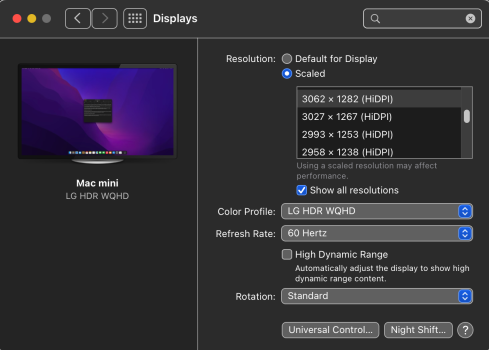All:
I am looking for a new 34" ultrawide for work/office/productivity use only (no gaming). I've been using an older Dell 34" curved ultrawide for work on a Windows setup for some time and have liked it. The resolution has been fine and I use it at the default 3440 x 1440 resolution. No issues.
Now I am looking to switch my work setup to a mac. Leaning toward a Macbook Pro 14" M1 Pro but have considered an M2 Air. I've read so much about scaling issues, etc. but am confused. Narrowed my list down to a Dell U3421WE (3440 X 1440) or a LG 34WK95U (5120 x 2160) display. I like that the Dell is curved like my current monitor and has built in hub with ethernet. The LG obviously has higher resolution.
Any advice? Will the Dell at 1440p still be blurry with text for office use or is it only when scaled that issues occur? I would be using at native resolution. I seem to have read that with the LG and the M1 Pro (versus the regular M1/M2) you can run HIDPI and it would look good scaled?
Also, any thoughts on curved versus straight monitor at 34" for office work? Thanks!
I am looking for a new 34" ultrawide for work/office/productivity use only (no gaming). I've been using an older Dell 34" curved ultrawide for work on a Windows setup for some time and have liked it. The resolution has been fine and I use it at the default 3440 x 1440 resolution. No issues.
Now I am looking to switch my work setup to a mac. Leaning toward a Macbook Pro 14" M1 Pro but have considered an M2 Air. I've read so much about scaling issues, etc. but am confused. Narrowed my list down to a Dell U3421WE (3440 X 1440) or a LG 34WK95U (5120 x 2160) display. I like that the Dell is curved like my current monitor and has built in hub with ethernet. The LG obviously has higher resolution.
Any advice? Will the Dell at 1440p still be blurry with text for office use or is it only when scaled that issues occur? I would be using at native resolution. I seem to have read that with the LG and the M1 Pro (versus the regular M1/M2) you can run HIDPI and it would look good scaled?
Also, any thoughts on curved versus straight monitor at 34" for office work? Thanks!