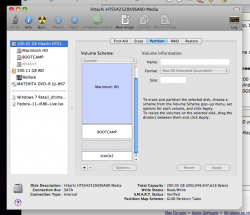A few days ago I started messing around with my laptop so to speak and decided I wanted to try some other operating systems. In the last few weeks I tried a bunch on virtual machines, but I want to try some full installs.
My laptop is specced in my sig.
Starting with just a 200GB internal Macintosh HD. rEFIt was already installed. Boot Camp refused to resize because of an error.
The steps I took:
1)Back Up with Time Machine
2)Boot from SL disk > Disk Utility > Repartition with 155GB for OS X, 32GB for Windows 7, 10GB free space
3)Restore from Time Machine on first partition.
4)Open Boot Camp Assistant and restart computer to boot from Windows 7 DVD
5)From DVD, format and install Windows 7 on second partition.
6)After installing boot camp drivers normally, both operation systems worked well with no issues and rEFIt work well too.
7)Boot Fedora from live CD and install to free space using Fedora installer to help partition properly and set everything.
At this point OSX worked well, Fedora worked well, but Windows refused to boot. In OS X, the Bootcamp partition still mounts and shows up, and it appears that I can write to it.
Does anyone know what I did wrong?
Or how I can fix it?
At the very least a way to safely wipe that partition so I can use it for a virtual machine for windows.
UPDATE!!!
All three systems appear to boot normally. In Windows 7, any one know why my scrolling is now light speed and my two finger click doesn't work? It was normal yesterday before Fedora was installed.
And why does disk utility say that my OSX partition has 15.86 free space, but finder tells me its 26.34???
My laptop is specced in my sig.
Starting with just a 200GB internal Macintosh HD. rEFIt was already installed. Boot Camp refused to resize because of an error.
The steps I took:
1)Back Up with Time Machine
2)Boot from SL disk > Disk Utility > Repartition with 155GB for OS X, 32GB for Windows 7, 10GB free space
3)Restore from Time Machine on first partition.
4)Open Boot Camp Assistant and restart computer to boot from Windows 7 DVD
5)From DVD, format and install Windows 7 on second partition.
6)After installing boot camp drivers normally, both operation systems worked well with no issues and rEFIt work well too.
7)Boot Fedora from live CD and install to free space using Fedora installer to help partition properly and set everything.
At this point OSX worked well, Fedora worked well, but Windows refused to boot. In OS X, the Bootcamp partition still mounts and shows up, and it appears that I can write to it.
Does anyone know what I did wrong?
Or how I can fix it?
At the very least a way to safely wipe that partition so I can use it for a virtual machine for windows.
UPDATE!!!
All three systems appear to boot normally. In Windows 7, any one know why my scrolling is now light speed and my two finger click doesn't work? It was normal yesterday before Fedora was installed.
And why does disk utility say that my OSX partition has 15.86 free space, but finder tells me its 26.34???